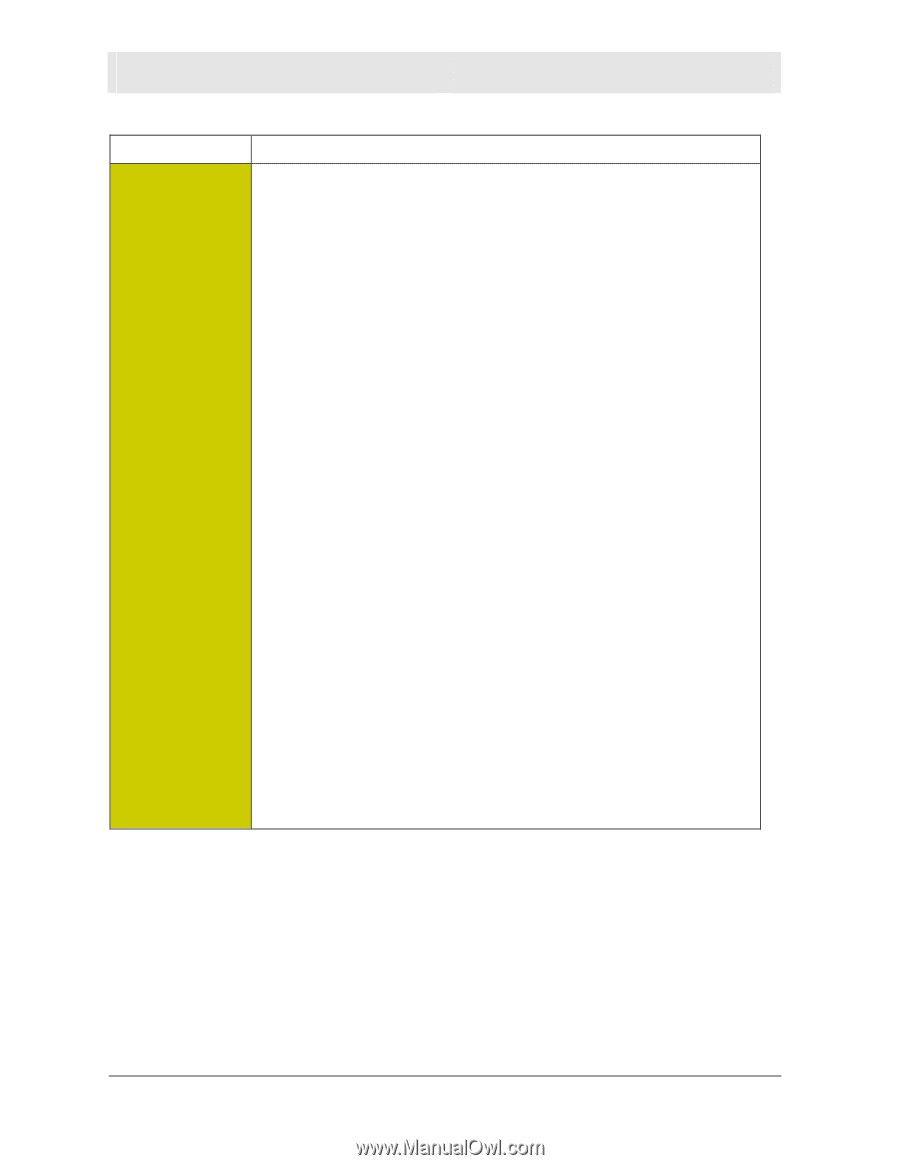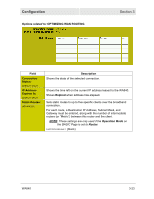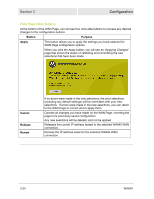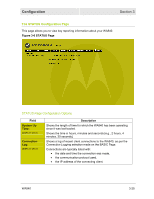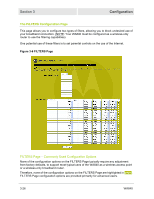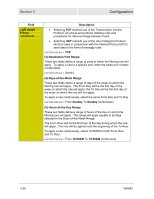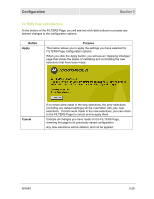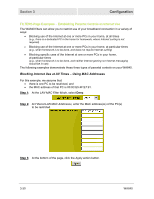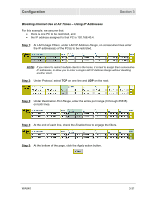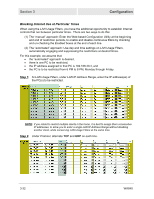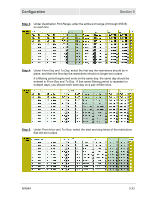Motorola WA840GP User Guide - Page 62
Field, Description, LAN Usage, Filters, Destination Port Range, Days-of-the-Week Range, Sunday
 |
UPC - 612572118740
View all Motorola WA840GP manuals
Add to My Manuals
Save this manual to your list of manuals |
Page 62 highlights
Section 3 Configuration Field LAN Usage Filters: (continued) Description • Selecting TCP restricts use of the Transmission Control Protocol, an end-to-end protocol defining rules and procedures for data exchange between hosts. • Selecting UDP restricts use of the User Datagram Protocol, which is used in conjunction with the Internet Protocol (IP) to send data in the form of message units. FACTORY DEFAULT: TCP (3) Destination Port Range: These two fields define a range of ports to which the filtering rule will apply. To apply a rule to a specific port, enter the same port number in both fields. FACTORY DEFAULT: (blank) (4) Days-of-the-Week Range: These two fields define a range of days of the week on which the filtering rule will apply. The From Day will be the first day of the week on which the rule will apply; the To Day will be the first day of the week on which the rule will not apply. To apply a rule continuously, select the same From Day and To Day. FACTORY DEFAULT: From Sunday To Sunday (continuous) (5) Hours-of-the-Day Range: These two fields define a range of hours of the day on which the filtering rule will apply. This range will apply equally to all days selected in the Days-of-the-Week Range. The From Hour will be the first hour of the day during which the rule will apply. The rule will be applied until the beginning of the To Hour. To apply a rule continuously, select 12:00AM for both From Hour and To Hour. FACTORY DEFAULT: From 12:00AM To 12:00AM (continuous) 3-28 WA840