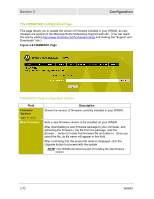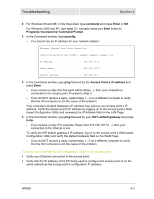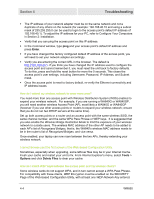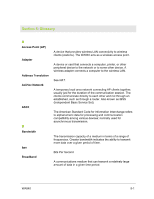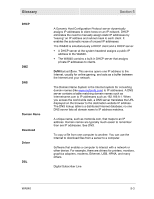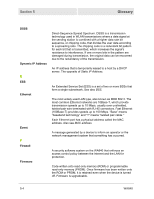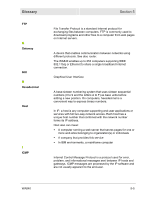Motorola WA840GP User Guide - Page 111
WEP Network Key, Current WEP Network Key Index, is entered in the WA840, refer
 |
UPC - 612572118740
View all Motorola WA840GP manuals
Add to My Manuals
Save this manual to your list of manuals |
Page 111 highlights
Troubleshooting Section 4 Using the utility provided with your wireless client, you must enter the same key that is entered in the WA840. If more than one WEP Network Key is entered in the WA840, refer to the Current WEP Network Key Index to determine which key to enter in your client device, and then enter the Current WEP Network Key Index as the client's Key Index. WR850 4-5
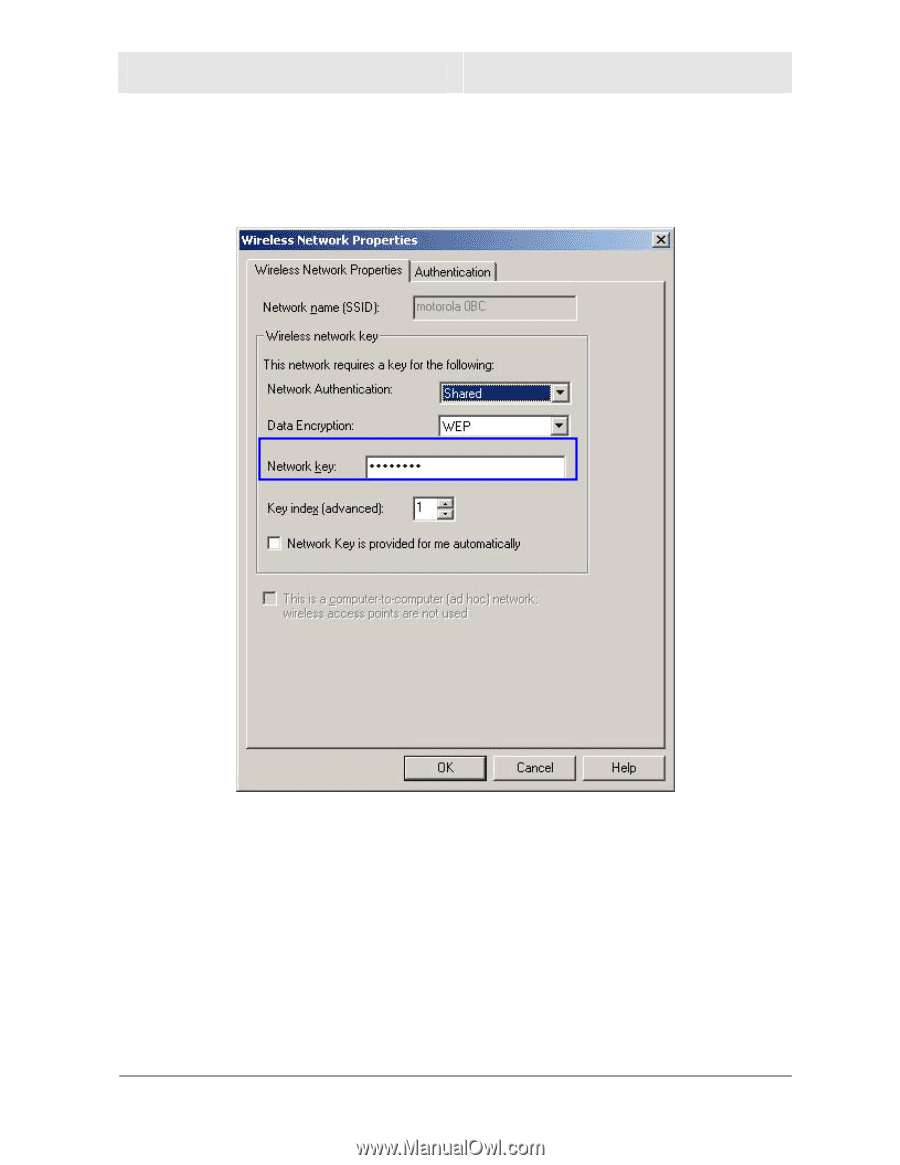
Troubleshooting
Section 4
WR850
4-5
Using the utility provided with your wireless client, you must enter the same key that is
entered in the WA840.
If more than one
WEP Network Key
is entered in the WA840, refer
to the
Current WEP Network Key Index
to determine which key to enter in your client
device, and then enter the
Current WEP Network Key Index
as the client’s Key Index.