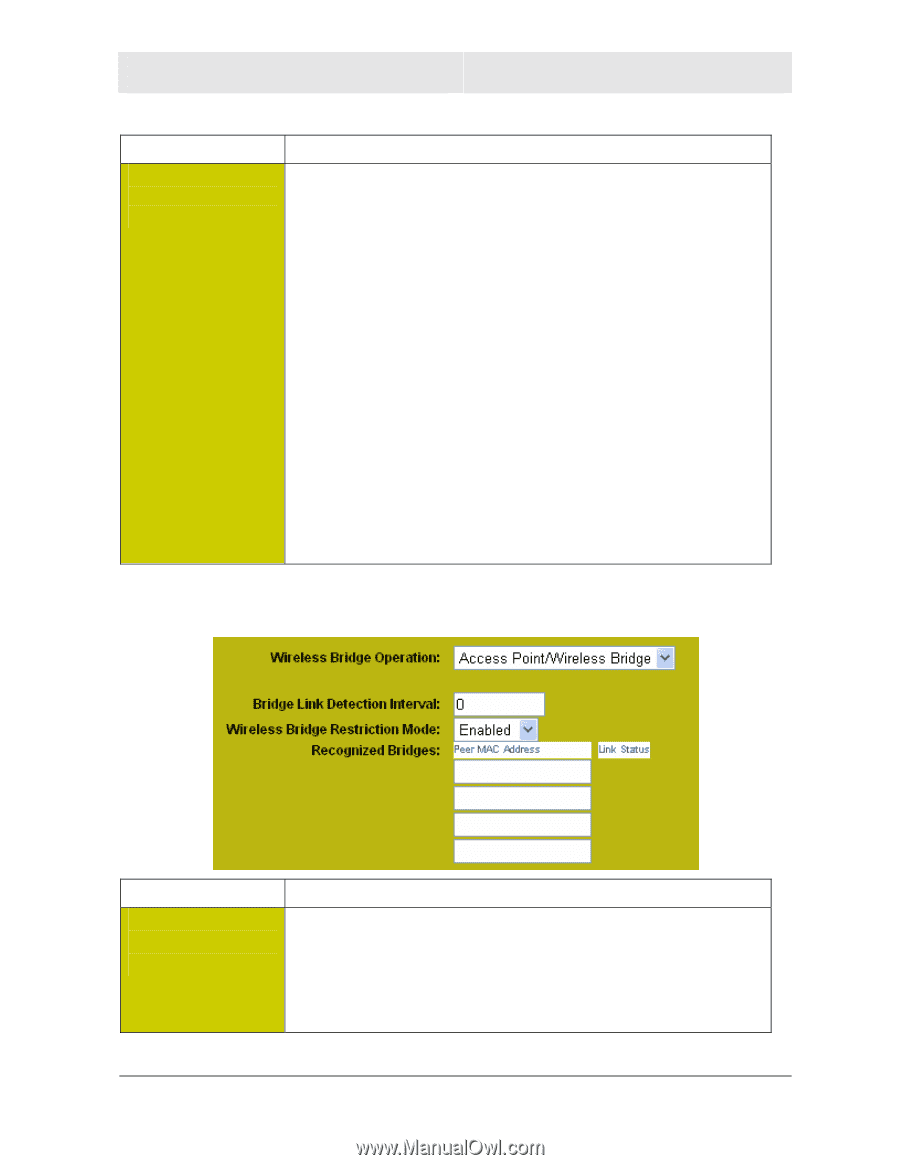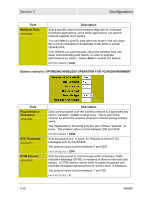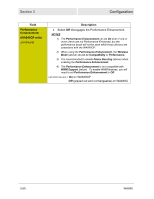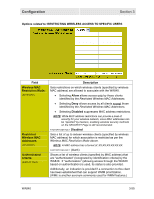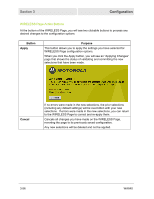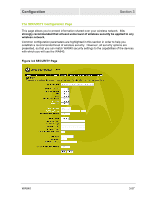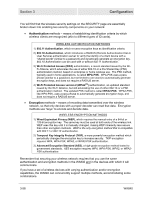Motorola WA840GP User Guide - Page 87
Options related to: CONFIGURING THE WA840 AS A WIRELESS BRIDGE (to extend an existing wireless network)
 |
UPC - 612572118740
View all Motorola WA840GP manuals
Add to My Manuals
Save this manual to your list of manuals |
Page 87 highlights
Configuration Section 3 Field EDCA AP and Client Parameters: (continued) Description Configuration settings are available to individually adjust EDCA parameters for WA840 transmissions (EDCA AP parameters) and for client device transmissions (EDCA Client parameters). You can set, left to right for each Access Category, the following EDCA parameters: • a minimum CW (in slots) • a maximum CW (in slots) • the AISFN (in slots) • a TXOP Limit (b) for 11Mbps 802.11b operation (in microseconds) • a separate TXOP Limit (a/g) for 54Mbps 802.11g operation, since more capacity is available (in microseconds) [this last field references 802.11a as well, per WMM standards, since 802.11a is also a 54Mbps wireless technology] You can selectively enable and disable specific EDCA parameter settings, on an AC by AC basis, by selecting On or Off in the Admin Forced dialog box at the end of each row. FACTORY DEFAULTS: All settings Off Options related to: CONFIGURING THE WA840 AS A WIRELESS BRIDGE (to extend an existing wireless network) Field Wireless Bridge Operation: (ADVANCED) Description In a typical wireless network configuration, the WA840 serves as wireless access point for clients. However, using built-in Wireless Distribution System (WDS) functionality, the WA840 can be used as wireless bridge, specifically communicating with other bridges (and/or access points) to create a larger network. (continued on next page) WA840 3-53