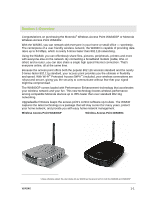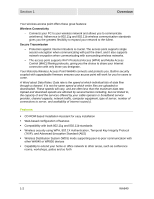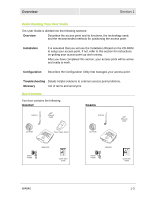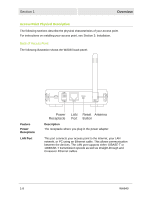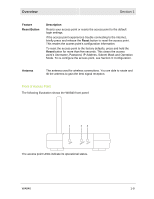Motorola WA840GP User Guide - Page 12
Access Point Mode, Wireless-Only Broadband Router Mode - setup
 |
UPC - 612572118740
View all Motorola WA840GP manuals
Add to My Manuals
Save this manual to your list of manuals |
Page 12 highlights
Section 1 Overview Access Point Mode In this mode, the WA840 connects wireless clients to a wired Ethernet network. This example shows the most likely use for the access point, because it shares an Internet connection with your laptop or other wireless client. WDS Access Point Mode In this mode, the WA840 wirelessly connects its wireless clients to other access points. Wireless-Only Broadband Router Mode Your wireless access point serves as the centerpiece of your network, allowing you to share files, printers, and the Internet connection. A sample wireless-only broadband router setup is shown below: 1-6 WA840
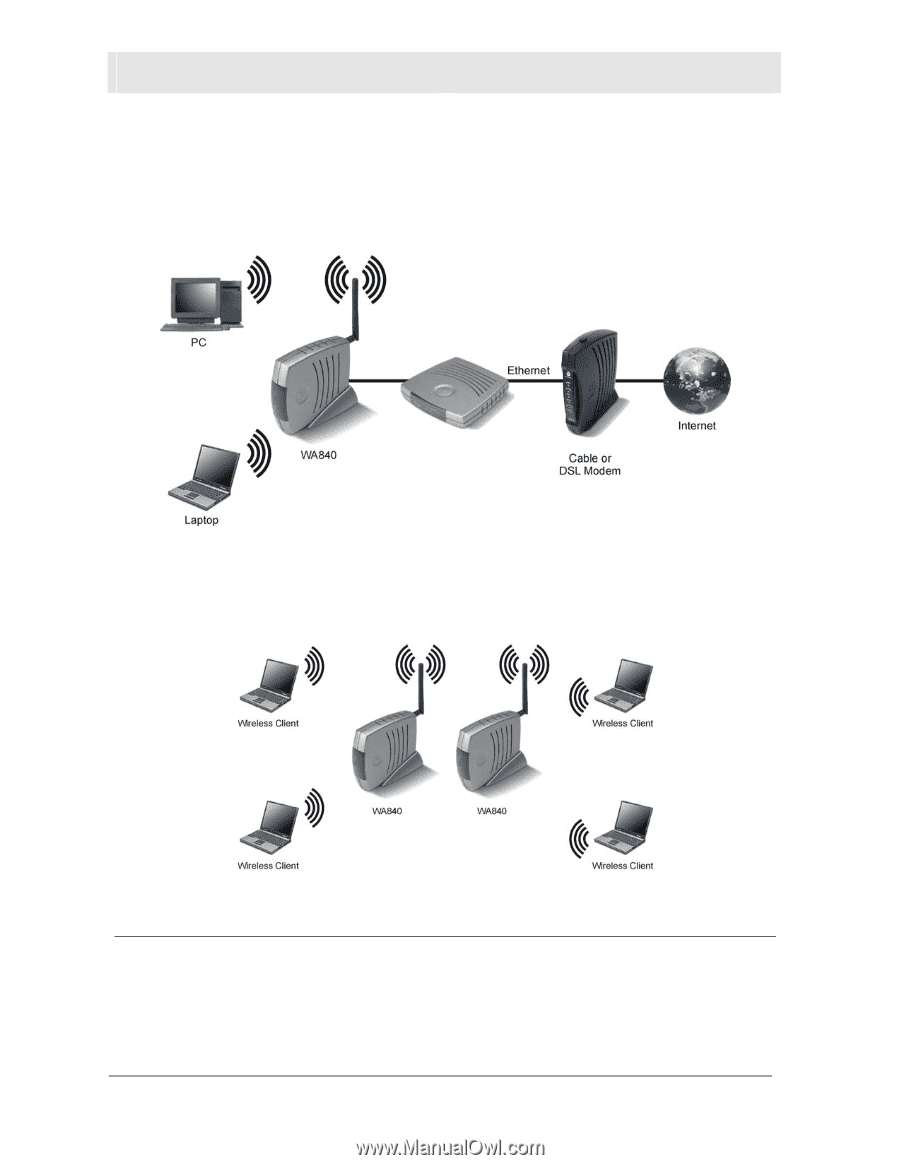
Section 1
Overview
1-6
WA840
Access Point Mode
In this mode, the WA840 connects wireless clients to a wired Ethernet network. This
example shows the most likely use for the access point, because it shares an Internet
connection with your laptop or other wireless client.
WDS Access Point Mode
In this mode, the WA840 wirelessly connects its wireless clients to other access points.
Wireless-Only Broadband Router Mode
Your wireless access point serves as the centerpiece of your network, allowing you to share
files, printers, and the Internet connection. A sample wireless-only broadband router setup
is shown below: