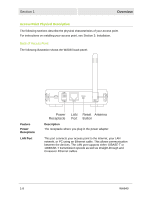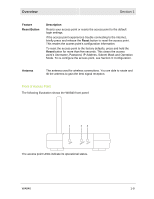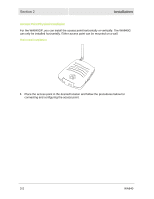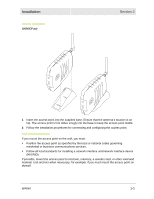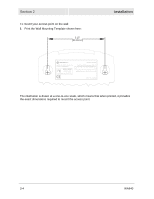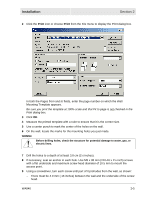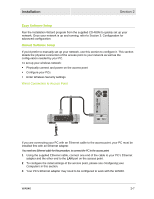Motorola WA840GP User Guide - Page 18
Access Point Physical Installation, Horizontal Installation
 |
UPC - 612572118740
View all Motorola WA840GP manuals
Add to My Manuals
Save this manual to your list of manuals |
Page 18 highlights
Section 2 Installation Access Point Physical Installation For the WA840GP, you can install the access point horizontally or vertically. The WA840G can only be installed horizontally. Either access point can be mounted on a wall. Horizontal Installation 1 Place the access point in the desired location and follow the procedures below for connecting and configuring the access point. 2-2 WA840
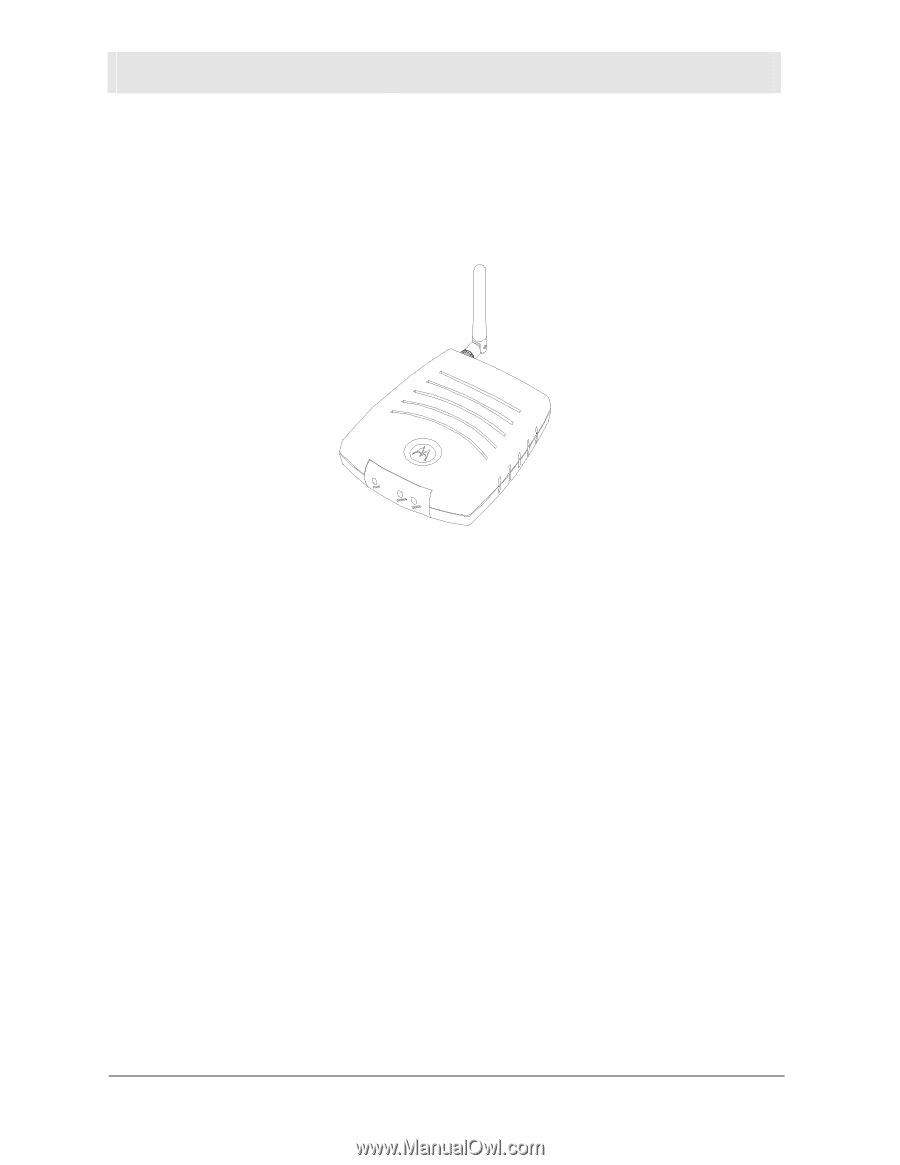
Section 2
Installation
2
-
2
WA840
Access Point Physical Installation
For the WA840GP, you can install the access point horizontally or vertically. The WA840G
can only be installed horizontally. Either access point can be mounted on a wall.
Horizontal Installation
1
Place the access point in the desired location and follow the procedures below for
connecting and configuring the access point.