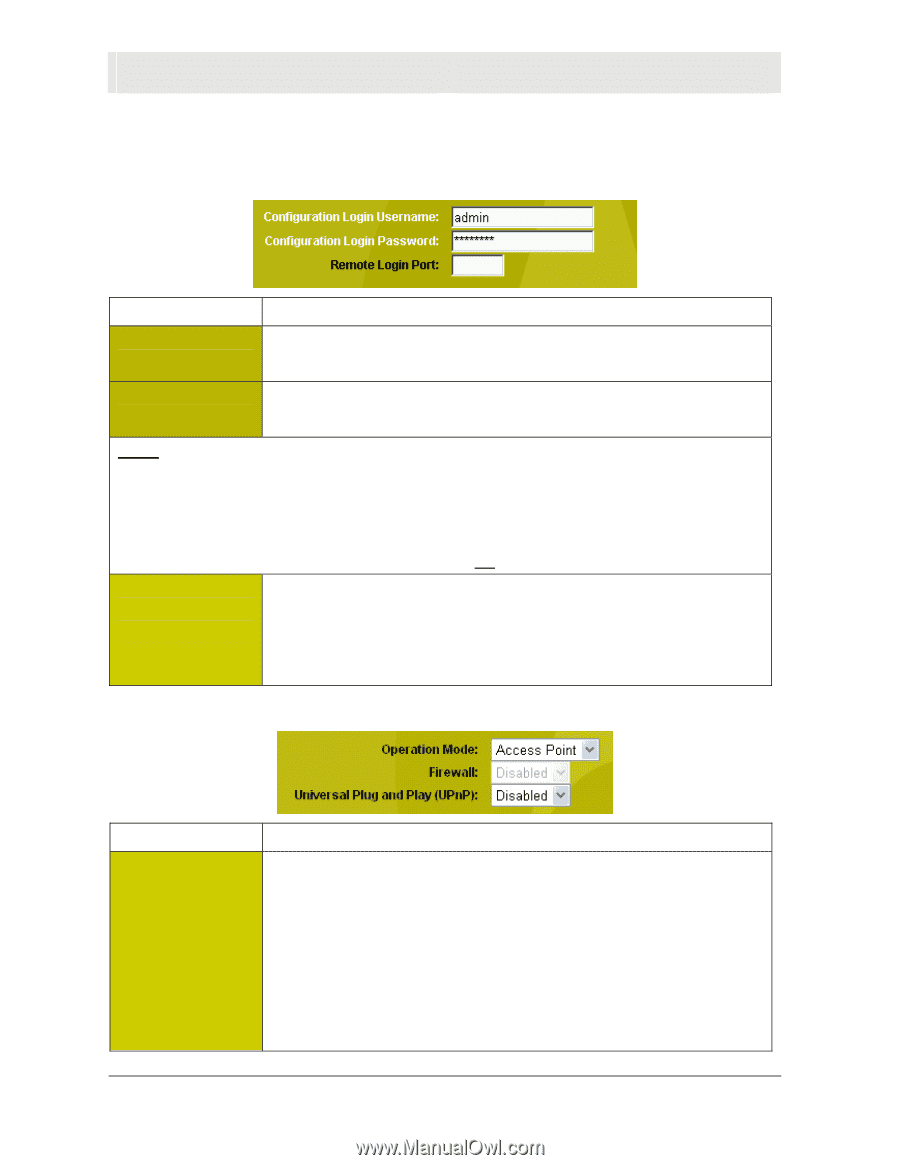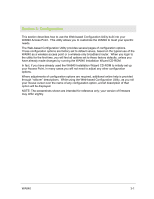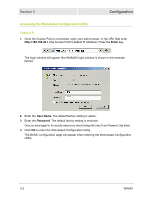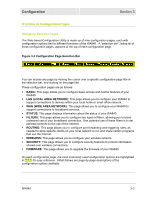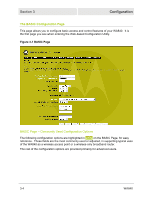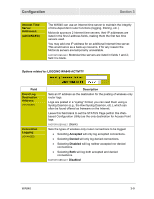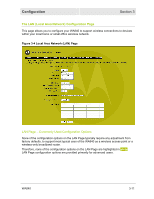Motorola WA840GP User Guide - Page 40
BASIC All Configuration Options - password
 |
UPC - 612572118740
View all Motorola WA840GP manuals
Add to My Manuals
Save this manual to your list of manuals |
Page 40 highlights
Section 3 Configuration BASIC Page - All Configuration Options Options related to: CONTROLLING ACCESS TO THE CONFIGURATION UTILITY Field Description Configuration Sets your user name to access this Web-based Configuration Utility. Login Username: FACTORY DEFAULT: admin Configuration Sets your password to access this Web-based Configuration Utility. Login Password: FACTORY DEFAULT: motorola NOTE: Once you have logged in, for security reasons you should change the default User Name and Password. If necessary, the default settings can be reset, either by clicking the Restore Factory Configuration button at the bottom of the BASIC Page (which will reset all options to factory defaults), or by using the Reset button on the back of the WA840 (which, as referenced in Section 1 of this User Guide, will reset only a select number of options). If you wish, you can disable access control by leaving both the Configuration Login Username and Configuration Login Password blank, but this is not recommended. Remote Login Port: (ADVANCED) Enables access to the Web-based Configuration Utility while away from your home or office, through your broadband connection. An HTTP port (such as 8080) must be provided to enable remote access. Leave this field blank to disable remote access. FACTORY DEFAULT: (blank) Options related to: ENABLING PRIMARY ACCESS POINT FUNCTIONS Field Operation Mode: (ADVANCED) Description Enables the wireless-only broadband router functions of the WA840 (the physical port labeled "LAN" becomes the interface to your broadband modem, or WAN interface). These router functions include: • Routing data in your local network using IP addresses of the connected devices, allowing the IP address for your broadband connection to be shared among those devices. This is called Network Address Translation (NAT). (continued on next page) 3-6 WA840