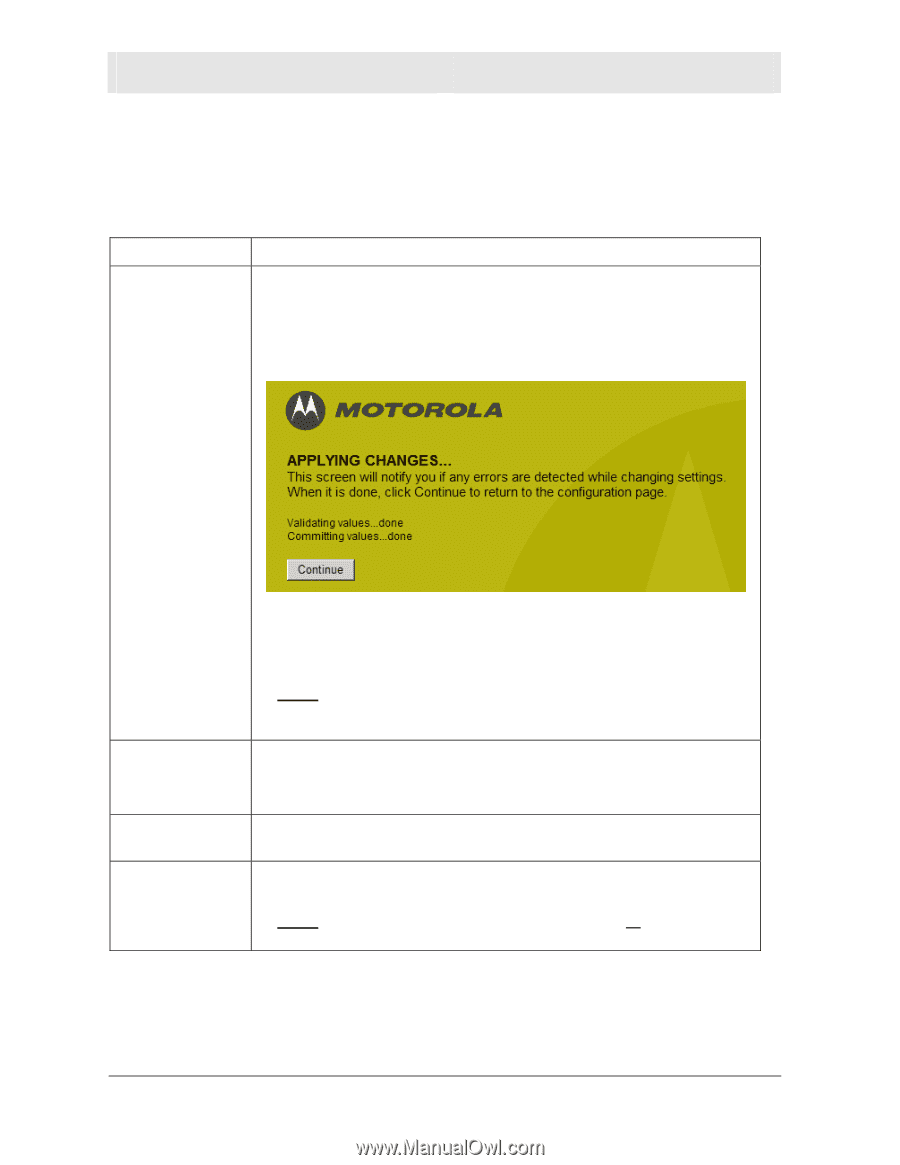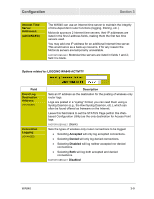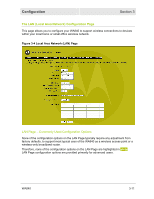Motorola WA840GP User Guide - Page 44
BASIC Action Buttons
 |
UPC - 612572118740
View all Motorola WA840GP manuals
Add to My Manuals
Save this manual to your list of manuals |
Page 44 highlights
Section 3 Configuration BASIC Page Action Buttons At the bottom of the BASIC Page, you will see four clickable buttons to process any desired changes to the configuration options. Button Apply Purpose This button allows you to apply the settings you have selected for BASIC Page configuration options. When you click the Apply button, you will see an "Applying Changes" page that shows the status of validating and committing the new selections that have been made. Cancel Restart Restore Factory Configuration If no errors were made in the new selections, the prior selections (including any default settings) will be overridden with your new selections. If errors were made in the new selections, you can return to the BASIC Page to correct and re-apply them. NOTE: Applying changes on the BASIC Page will reboot your WA840. During a reboot, you may temporarily lose your connection to the Web-based Configuration Utility. Cancels all changes you have made on the BASIC Page, reverting the page to its previously saved configuration. Any new selections will be deleted, and not be applied. Restarts your WA840. This can be used to reset WA840 logs and refresh information. This button resets all configuration options to their original factory default settings. NOTE: This button will reset configuration options on all pages to defaults, not just the options on the BASIC Page. 3-10 WA840