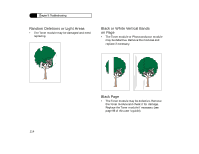NEC 870 User Guide - Page 109
Jammed Paper Removal
 |
UPC - 050927215162
View all NEC 870 manuals
Add to My Manuals
Save this manual to your list of manuals |
Page 109 highlights
Chapter 9: Troubleshooting conductor module when clearing the paper jam and make sure these are reinstalled properly (see Chapter 8 for directions). Jammed Paper Removal Use the following procedure to remove jammed paper from the printer. 1. Press the Top cover release button and lift the Top cover. Caution! Do not touch the Fuser unit. It is extremely hot. printer. Immediately wrap the Photoconductor module with a cloth to protect it against light. Photoconductor module 3. Gently remove any paper that may be caught in the output rollers or the output trays. 2. Remove the imaging modules from inside the 109

109
Chapter 9: Troubleshooting
conductor module when clearing the paper
jam and make sure these are reinstalled
properly (see Chapter 8 for directions).
Jammed Paper Removal
Use the following procedure to remove jammed
paper from the printer.
1.
Press the Top cover release button and lift the
Top cover.
2.
Remove the imaging modules from inside the
printer. Immediately wrap the Photoconductor
module with a cloth to protect it against light.
3.
Gently remove any paper that may be caught
in the output rollers or the output trays.
Caution!
Do not touch the
Fuser unit. It is extremely hot.
Photoconductor
module