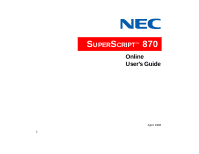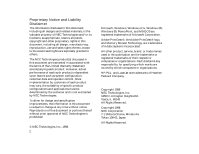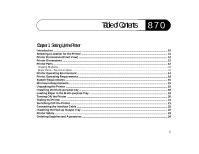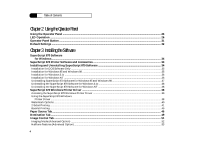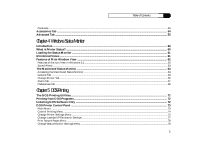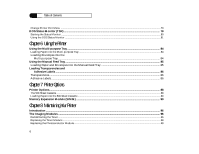5
Table of Contents
Darkness
.............................................................................................................................................................................................
54
Accessories Tab
..............................................................................................................................................................
54
Advanced Tab
.................................................................................................................................................................
55
Chapter 4
Windows Status Monitor
Introduction
....................................................................................................................................................................
60
What is Printer Status?
.................................................................................................................................................
60
Loading the Status Monitor
.........................................................................................................................................
61
Minimized Views
..........................................................................................................................................................
61
Features of Mini-Window View
.................................................................................................................................
62
Features of the Icon View in Windows 3.1
....................................................................................................................................
63
Sound Alerts
......................................................................................................................................................................................
63
The Maximized Status Monitor
..................................................................................................................................
64
Accessing the Maximized Status Monitor
.....................................................................................................................................
64
General Tab
........................................................................................................................................................................................
64
Change Printer Tab
...........................................................................................................................................................................
66
Alerts Tab
...........................................................................................................................................................................................
67
Preferences Tab
..................................................................................................................................................................................
69
Chapter 5
DOS Printing
The DOS Printing Utilities
..........................................................................................................................................
72
Printing from DOS Programs
......................................................................................................................................
72
Installing DOS Software Only
...................................................................................................................................
72
DOS Printer Control Panel
..........................................................................................................................................
73
Main Menu
........................................................................................................................................................................................
73
Control Printing Menu
.....................................................................................................................................................................
74
Change Printer Settings Menu
........................................................................................................................................................
75
Change LaserJet IIP Emulation Settings
........................................................................................................................................
77
Print Sample Pages Menu
...............................................................................................................................................................
78
Change Status Monitor Settings Menu
..........................................................................................................................................
78