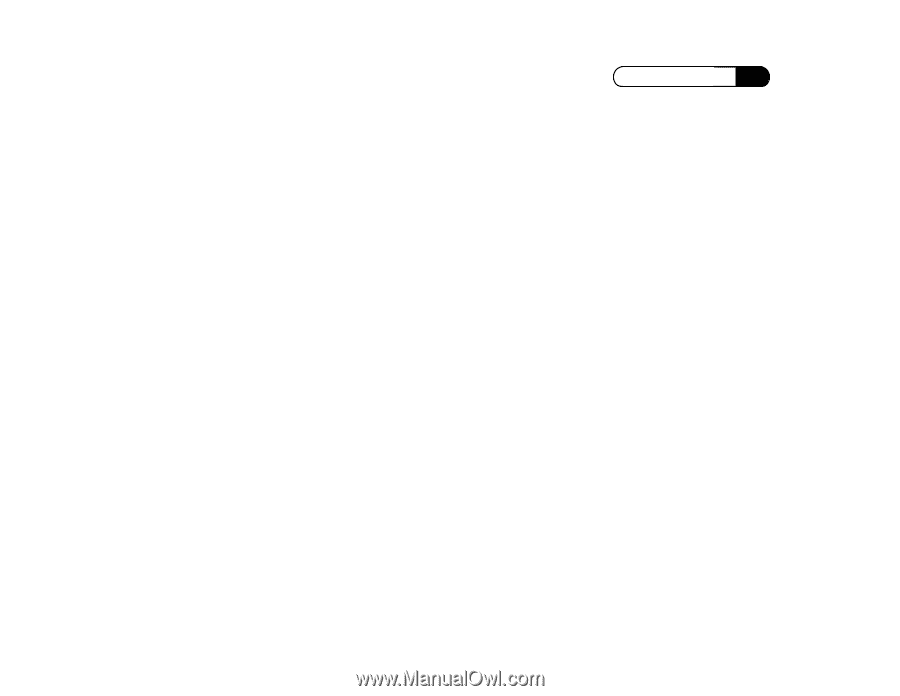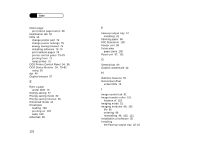NEC 870 User Guide - Page 155
Printer Administration button
 |
UPC - 050927215162
View all NEC 870 manuals
Add to My Manuals
Save this manual to your list of manuals |
Page 155 highlights
Printer accessories 24 cleaning 103 cleaning inside 100 dimensions 139 factory default reset 27 front view 11, 12 hardware error 27 life 139 maintenance 96 noise level 139 opening the 17 relocating 103 safety 23 selecting a location 11 side view 11, 12 software requirements 15 space requirements 11 status area 67 system requirements 15 unpacking 16 warranty 121 weight 139 Printer Administration 56 Printer Administration button 54 Printer info button 66 Printer languages 138 Printer memory 55 Printer options 88 Printer parts 12 Printer port no printer port 107 problems 107 Index Printer setup button 65 Printer software 34 Printer status 60 Printer status area 65 Printer technical support 115 Prints reducing 43-44 Proofs 38 Proprietary notice 2 R RAM 93, 138 recommended 15 Rear output slot 13 Reset printer under DOS 75 Reset printer button 65 Resolution 40, 138 dpi 10 Resume printer 65 S Save toner 40 Service Pack 1 15 Settings page from DOS 78 print settings page button 66 SIMM 88, 90 installing 92 Smeared image 115 Software requirements 15 Sound alerts 63, 68 Status Monitor 34 155