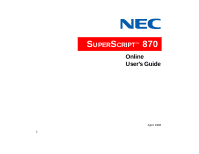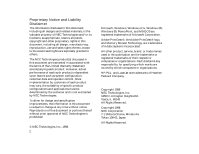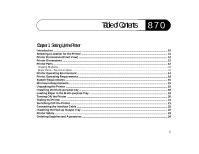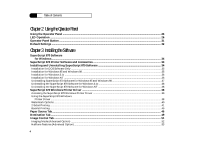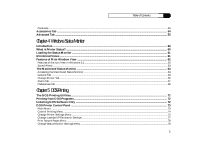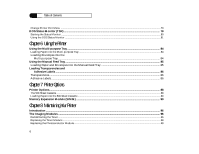4
Table of Contents
Chapter 2
Using the Operator Panel
Using the Operator Panel
.............................................................................................................................................
26
LED Operation
...............................................................................................................................................................
26
Operator Panel Button
..................................................................................................................................................
31
Default Settings
.............................................................................................................................................................
32
Chapter 3
Installing the Software
SuperScript 870 Software
for Windows
.............................................................................................................................................................
34
SuperScript 870 Printer Software and Accessories
.................................................................................................
34
Installing and Uninstalling SuperScript 870 Software
..........................................................................................
34
Installation for DOS Software Only
...............................................................................................................................................
35
Installation for Windows 95 and Windows 98
.............................................................................................................................
35
Installation for Windows 3.1x
.........................................................................................................................................................
36
Installation for Windows NT
..........................................................................................................................................................
36
Uninstalling SuperScript 870 Software for Windows 95 and Windows 98
..............................................................................
37
Uninstalling the SuperScript 870 Software for Windows 3.1x
...................................................................................................
38
Uninstalling the SuperScript 870 Software for Windows NT
....................................................................................................
38
SuperScript 870 Windows Printer Driver
.................................................................................................................
38
Accessing the SuperScript 870 Windows Printer Driver
............................................................................................................
39
Using the SuperScript 870 Windows
Printer Driver
...............................................................................................................................................................................
38
Watermark Options
..........................................................................................................................................................................
40
2-Sided Printing
................................................................................................................................................................................
41
Booklet Printing
................................................................................................................................................................................
45
Paper Source Tab
............................................................................................................................................................
46
Destination Tab
..............................................................................................................................................................
49
Image Control Tab
.........................................................................................................................................................
51
Imaging Mode (Advanced Option)
...............................................................................................................................................
52
Halftone Features (Advanced Option)
..........................................................................................................................................
53