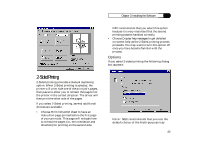NEC 870 User Guide - Page 49
Paper Source Tab
 |
UPC - 050927215162
View all NEC 870 manuals
Add to My Manuals
Save this manual to your list of manuals |
Page 49 highlights
Chapter 3: Installing the Software setup dialog boxes. Therefore, you cannot use these programs to successfully perform Booklet Printing. 8. Print your document when ready. The SuperScript 870 Windows Printer Driver will print the first side of the booklet pages, with an instruction sheet. You may print to either the Main output tray or the rear Face-up output tray. 9. After the first side has printed, the printer will pause and wait for you to reinsert all the pages back into the Manual feed tray or the Multi-purpose tray according to directions on the instruction sheet. Press the Operator panel button. When finished printing, you can fold the pages to complete the booklet. Paper Source Tab The settings in the Paper Source tab allow you to control the paper size and paper source that will be used for your print jobs. The Paper Source tab includes these settings: • Paper Source Selection • Paper size • Paper type Note: If you have purchased additional accessories for your printer, like the 500Sheet cassette, you must select this option from the Accessories tab in order for the option to be selectable from the driver. (See the Accessories tab explanation later in this Chapter.) The Summary area at the bottom of the dialog box reports the current settings. Each of the settings of the Paper Source tab is described below. Paper Source Selection This setting enables you to use a different paper source for the first page of a print job than for the remaining pages. For example, you can use this 49