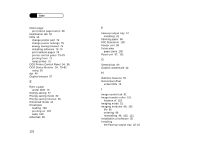NEC 870 User Guide - Page 154
Parallel cable
 |
UPC - 050927215162
View all NEC 870 manuals
Add to My Manuals
Save this manual to your list of manuals |
Page 154 highlights
Index Operator panel button 27 use 31 Ordering accessories 24 Ordering printer supplies 24 Orientation 40 Output trays 51 Ozone emission 134, 138 P Page too complex LED error indicator 28 Paper composition 127 generic 127 heavy 129 properties 127 quality 126 thick 129 to avoid 128 Paper destination switch 12, 23, 131 Paper guides 84 Paper jam error indication 28 Paper jams 108-111 Paper paths 108 Paper size listed in software 49-50 Paper size errors 29 Paper size setting in applications 50 Paper source selection 49 Paper source tab 48 Paper stop 19 154 Paper transport roller 101 Paper type setting 50 Paper wrinkling 108 Parallel cable 15 Parallel port 13 setting 107 Parallel printer port 15 Pause printer 65 Pause printing 81 PCL data left in printer 30 PCL emulation 15 PCL font page from DOS 78 Photoconductor module 96, 101 life 13, 96 ordering 24 part number 24 replacing 99 Portrait orientation 40 Poster printing 44 Power consumption 138 Power requirements 138 Preferences tab 69-70 Preprinted forms 129 Print orientation 40 resolution 40 Print areas 128-129 Print performance 10 Print quality problems 112-116 Print speed 138