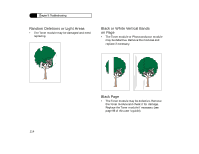NEC 870 User Guide - Page 111
Carefully close the Top cover of the printer.
 |
UPC - 050927215162
View all NEC 870 manuals
Add to My Manuals
Save this manual to your list of manuals |
Page 111 highlights
Chapter 9: Troubleshooting 6. If paper is caught in the Toner module area, gently pull it out and remove any torn pieces of paper from inside. 7. Reinstall the Imaging modules. 8. Carefully close the Top cover of the printer. If a small torn piece of paper has become trapped and cannot be removed as described in the above procedures, try the following steps: 1. Make sure the printer is turned off. 2. Reinstall the Toner module and carefully close the printer's top cover. 3. Turn the printer On and Off. The rollers inside the printer move slightly as the printer restarts and may loosen the small piece of paper. 4. Repeat the third step several times until the small piece of paper can be removed by hand. 111

111
Chapter 9: Troubleshooting
6.
If paper is caught in the Toner module area,
gently pull it out and remove any torn pieces
of paper from inside.
If a small torn piece of paper has become trapped and
cannot be removed as described in the above procedures, try
the following steps:
1.
Make sure the printer is turned off.
2.
Reinstall the Toner module and carefully close the
printer’s top cover.
3.
Turn the printer On and Off. The rollers inside the
printer move slightly as the printer restarts and may
loosen the small piece of paper.
4.
Repeat the third step several times until the small piece
of paper can be removed by hand.
7.
Reinstall the Imaging modules.
8.
Carefully close the Top cover of the printer.