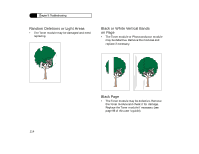NEC 870 User Guide - Page 115
Blank Smeared Image
 |
UPC - 050927215162
View all NEC 870 manuals
Add to My Manuals
Save this manual to your list of manuals |
Page 115 highlights
Blank Page • The Toner module may be out of toner. Replace the Toner module if necessary (see page 98 of this user's guide). • Make sure the Toner and Photoconductor modules are properly installed. • The Toner module may be defective. Remove the Toner module and check it for damage. Replace the Toner module if necessary. Chapter 9: Troubleshooting Smeared Image • The Toner module may be unevenly distributed inside the Toner module. Remove the Toner module and redistribute the toner (see page 96 of this user's guide). • The Toner module or Photoconductor module may be defective. Remove the modules and check them for damage. Replace modules if necessary (see Chapter 8 of this user's guide). • The Fuser unit may be damaged. Call NEC Printer Technical Support at 1-800-632-4650. 115