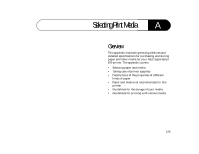NEC 870 User Guide - Page 127
Paper Properties
 |
UPC - 050927215162
View all NEC 870 manuals
Add to My Manuals
Save this manual to your list of manuals |
Page 127 highlights
Appendix A: Selecting Print Media Use only the Toner module that has been designed for the exclusive use of this printer. Keep supplies out of the reach of children. Paper Properties Paper manufactured from 100% chemical wood pulp containing no more than 25% cotton fiber is recommended. Paper should be dust-free and have cleanly cut edges. Do not use wrinkled, curled, or damp paper-it often causes misfeeds, paper jams, and illegible output. Generally, paper manufactured for photocopying has good print quality and paper handling characteristics. Note: Paper properties can be changed by the manufacturers. NEC has no control over such changes. Thus NEC neither warrants nor recommends the use of any particular paper and the user assumes all responsibility as to the quality and performance of paper selected. No matter which manufacturer you select, note the following considerations. • Smoother surface paper generates sharper output resolution and detail. • Coated paper can melt, discolor, or release hazardous emissions at temperatures greater than 392˚F (200˚C). • The acceptable range of media weight for use is 16 to 43 lb). • Use only letter size plain paper in the optional 500-Sheet cassette. Note: The media weight limit for the optional 500-Sheet cassette is 28 pounds, but weights up to 43 pounds can be used in the Multi-purpose and Manual feed trays. Using print media that is not recommended may cause paper jams or poor print quality. Use the Multi-purpose tray to print transparencies, labels and envelopes. Fan transparencies, labels and envelopes before loading them into the Multi-purpose tray. Additional Paper for Use in This Printer In addition to the recommended paper, you may also use generic paper as long as it meets the printer paper specifications of size and weight (16 to 43 lbs). Try samples of the generic paper to determine if the printer performance and print quality are acceptable to you. 127