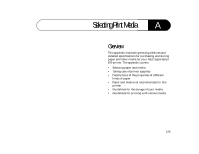NEC 870 User Guide - Page 129
Preprinted Forms, Heavy Print Stock, Envelopes
 |
UPC - 050927215162
View all NEC 870 manuals
Add to My Manuals
Save this manual to your list of manuals |
Page 129 highlights
Appendix A: Selecting Print Media • Index card 3 in. x 5 in. (76.2 mm x 127 mm): print area of 2.6 in. x 4.6 in. (66 mm x 117 mm) These print areas are for standard weight media only. Allow slightly smaller print areas for heavy papers. Preprinted Forms During the print operation, heat applied to preprinted forms can remove ink from the form and leave residue (called offset) inside the printer. In addition to offset residue problems, ink residues may generate harmful gases and emissions. Note the following considerations. • Tell the commercial printer who will be printing your forms that you will be using them in a laser printer. • Forms should be printed with heat-resistant inks that do not vaporize or generate harmful emissions at temperatures greater than 392˚F (200˚C) for 0.1 second. • Do not use paper printed with lowtemperature inks. • Inks must not be flammable. • Inks must not be affected by the resin components found in toner. • Care must be taken to avoid changing the moisture content of paper being preprinted or using materials that change the electrical or handling properties of the paper. Forms should be sealed in moisture-proof wrapping after pre-printing to prevent moisture changes during storage. Heavy Print Stock Heavy (thick) paper stock can generate misfeeds and paper jams, in addition to causing excessive wear to the print mechanism. • Paper exceeding 28 lb. must be placed in the Multi-purpose tray. In order to minimize curling, heavy paper must be ejected onto the Face-up output tray. • Do not use paper heavier than 43 lb. Excessive use of heavy media may result in damage to the Toner module. The best range of media weight for use is 20 to 28 lb (105 g/m2 ). Envelopes Envelopes should be directed to the Face-up output tray in order to minimize curling and wrinkling. The printer accepts eight standard envelope sizes: • Monarch 3.875 in. x 7.5 in. (98.4 mm x 190.5 mm) • Commercial 10 (Com 10) 4.125 in. x 9.5 in. (105 mm x 241 mm) 129