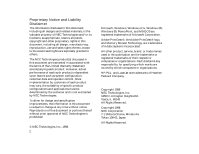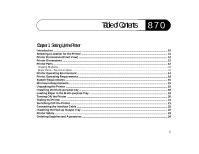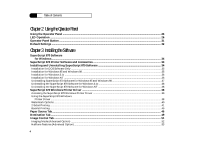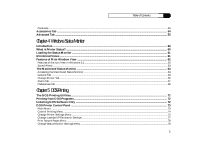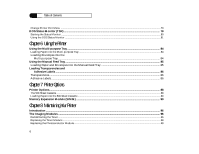7
Table of Contents
Cleaning the Printer
....................................................................................................................................................
100
Cleaning the Inside of the Printer
................................................................................................................................................
101
Cleaning the Outside of the Printer
.............................................................................................................................................
103
Relocating the Printer
.................................................................................................................................................
103
Chapter 9
Troubleshooting
Updating your System
................................................................................................................................................
106
Simple Troubleshooting
.............................................................................................................................................
106
Installation Problems
..................................................................................................................................................
106
About Paper Jams
........................................................................................................................................................
108
Maintaining Print Quality
.........................................................................................................................................
112
Print Quality Problems
...............................................................................................................................................
112
Chapter10
Getting Service and Support
Service and Support
....................................................................................................................................................
118
Warranty Return Process
............................................................................................................................................
121
SuperScript 870 Printer Limited
Warranty
..................................................................................................................................................................
122
Appendix A
Selecting Print Media
Selecting Paper and Media
........................................................................................................................................
126
Care of Printer Supplies
.............................................................................................................................................
126
Paper Properties
...........................................................................................................................................................
127
Additional Paper for Use in This Printer
....................................................................................................................................
127
Paper and Print Media You Should NOT Use in This Printer
.............................................................................
128
Print Areas
.......................................................................................................................................................................................
128
Preprinted Forms
............................................................................................................................................................................
129
Heavy Print Stock
...........................................................................................................................................................................
129
Envelopes
.........................................................................................................................................................................................
129