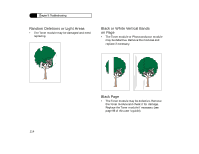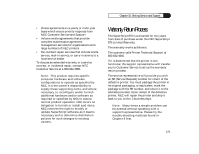NEC 870 User Guide - Page 118
Service and Support
 |
UPC - 050927215162
View all NEC 870 manuals
Add to My Manuals
Save this manual to your list of manuals |
Page 118 highlights
Chapter 10: Getting Service and Support Service and Support You can expect that your SuperScript 870 printer will provide outstanding printed documents. However, occasionally problems do arise. This chapter provides information about different resources for information and technical support. If you have a problem with your printer, first review Chapter 9, "Troubleshooting." If you still have a problem, continue with the suggestions that follow. Getting Help from Your Company If your company is large and has purchased a number of NEC printers, one source of help may be within your own company. Your company may have designated central support personnel to whom you can go when you have problems or require supplies like Toner modules or paper. These central support personnel can then contact the appropriate NEC support staff, if needed. Getting Help from Your Dealer The dealer from whom you purchased your printer is backed by complete support resources and programs from NEC. Your dealer can provide you with details on all available support options. 118 Getting Help from NEC NEC Technical Support is available to answer your questions, Monday through Friday, 8:30 a.m. to 8:00 p.m., Eastern Standard Time. Please have the following printer information ready when you contact NEC: • Model number • Serial number • Page count (shown on the printer Settings page) • Date and place of purchase • NEC Maintenance agreement number (if printer is already under agreement) NEC Technical Support can help you with the initial installation of this product. Please contact your operating system or network software vendor if you require assistance in optimizing or customizing your system. How to Contact NEC There are a number of ways to contact NEC or receive information about technical issues, products, and services.