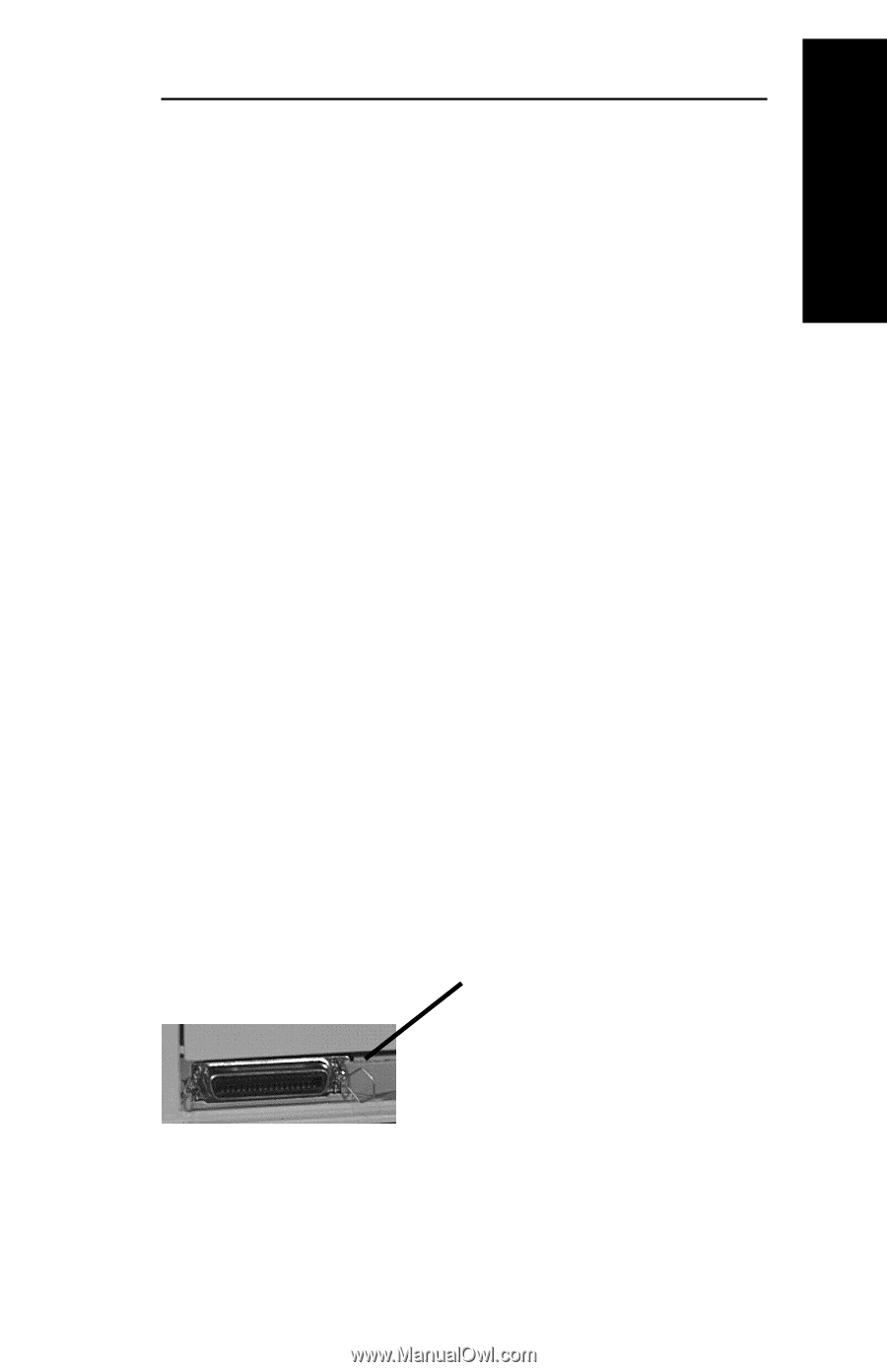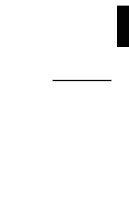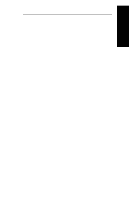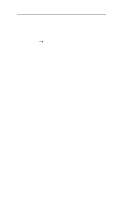Oki ML421 Network User's Guide for OkiLAN 6020e - Page 15
Installing the OkiLAN 6020e, The OkiLAN 6020e Pocket Print Server enables
 |
View all Oki ML421 manuals
Add to My Manuals
Save this manual to your list of manuals |
Page 15 highlights
Hardware Installation Section I - Hardware Installation The OkiLAN 6020e Pocket Print Server enables Ethernet network users to connect to a printer with a bidirectional parallel port. The OkiLAN 6020e can be made to work with any Centronics or IEEE-1284 parallel interface printer that includes a resident emulation such as PCL versions 4 through 6, Adobe PostScriptâ, IBM ProPrinterâ or Epsonâ emulations. The OkiLAN 6020e supports 10/100-megabit networks and most popular network operating systems and printers, except for the OKIPAGE 8z and other GDI-based printers. The OkiLAN 6020e kit includes the following: · OkiLAN 6020e hardware · Power adapter with line cord · Installation User's Guide · Utilities CD · Product registration card Installing the OkiLAN 6020e 1. Turn off printer power. 2. Attach the OkiLAN 6020e to the centronics connec- tor on your printer. Parallel connector OKI OkiLAN 6020e User's Guide I - 5