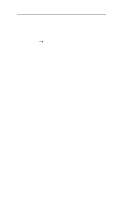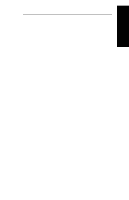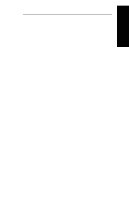Oki ML421 Network User's Guide for OkiLAN 6020e - Page 19
Installing the OkiLAN 6020e, Software Utilities, Introduction
 |
View all Oki ML421 manuals
Add to My Manuals
Save this manual to your list of manuals |
Page 19 highlights
Hardware Installation Section I - Hardware Installation Installing the OkiLAN 6020e Software Utilities Introduction Your OkiLAN 6020e Pocket Print Server comes with two types of software utilities: OkiView 32 and OkiNet Utilities. OkiView 32 OkiView 32 is a general purpose utility for configuring and montioring printers on NetWare and Windows NT/ 2000 servers. It includes a GUI for the Win32 (Windows) environment. For more information on using OkiView 32, see section VIII. OkiNet Utilities The OkiNet utilities are specialty utilities used in different operating systems such as Unix, Mac and Win32. A custom port monitor utility is also provided for the Win32 environment which supports peer-to-peer printing, also known as serverless printing. TCP/IP, DLC and IPX-direct protocols are supported in this serverless network environment. See Section VII, Windows Printing, for details. OKI OkiLAN 6020e User's Guide I - 9