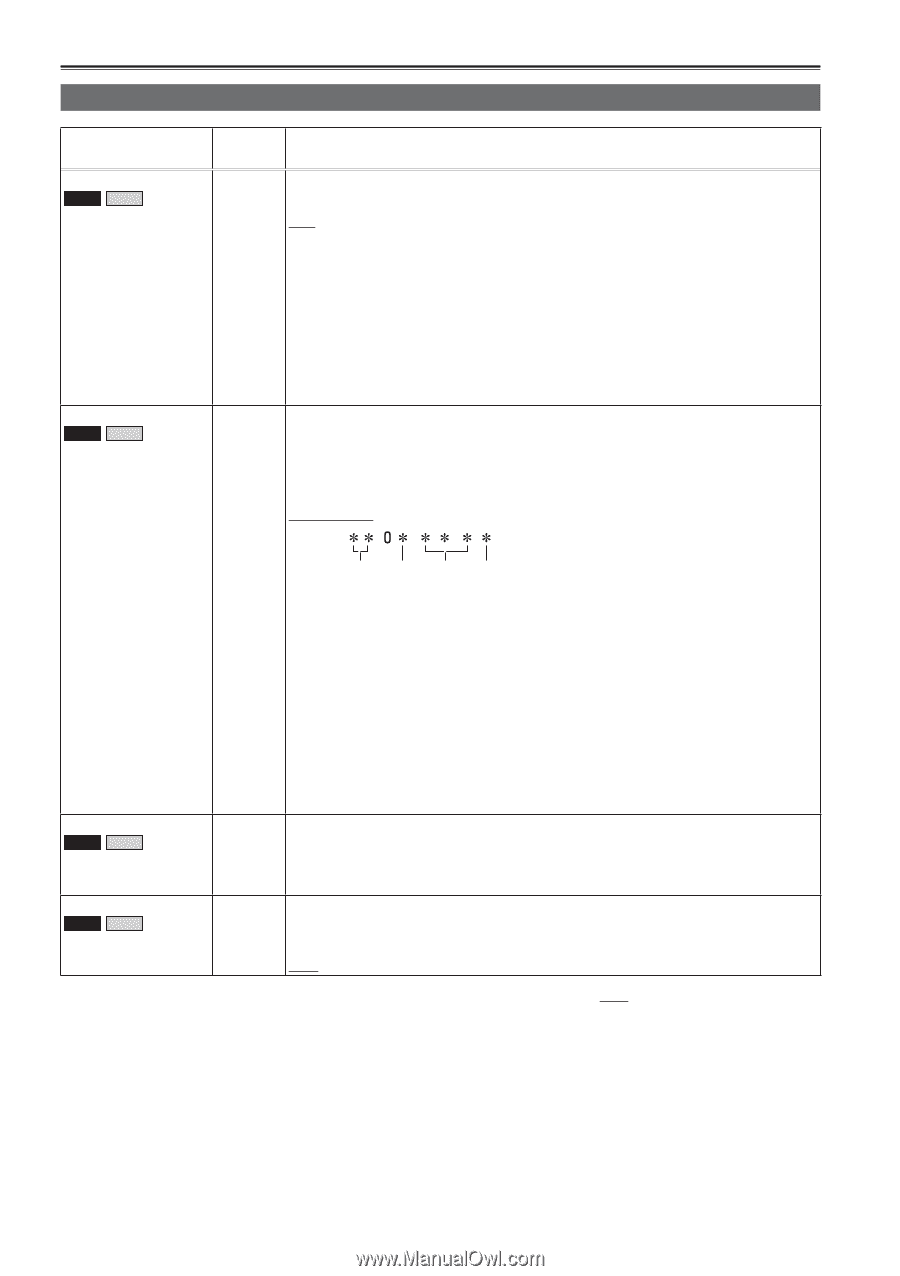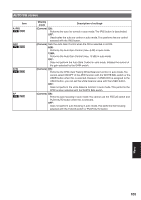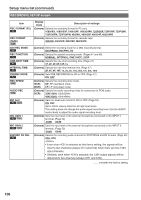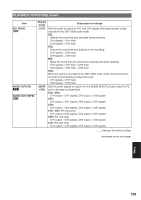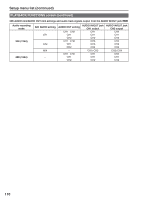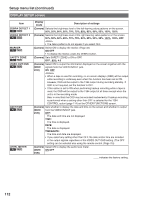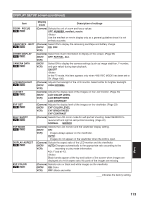Panasonic HVX200A Operating Instructions - Page 108
c:Frame rates
 |
UPC - 791871303351
View all Panasonic HVX200A manuals
Add to My Manuals
Save this manual to your list of manuals |
Page 108 highlights
Setup menu list (continued) RECORDING SETUP screen (continued) Item 1394 UB REGEN P2 TAPE UB MODE P2 TAPE Display mode Description of settings (MCR/ VCR) Selects the user information used when recording the signals from equipment connected to the 1394 terminal. ON: Records using the user information of the signal input through the 1394 terminal. OFF: Records using the user information set in UB MODE. • If you select ON here, this has priority over the setting in UB MODE. • The user information is recorded only when the signal contains the user information. • If there is no input to the 1394 terminal, the camera follows the UB MODE settings. (Camera) Set the content for user information. (MCR/ USER: Records the information of user. VCR) TIME: Records the time at recording. (DUB) DATE: Records the date at recording. TCG: Records the values of the time code generator. FRM. RATE: Records the frame rate information for frame conversion. UB PRESET P2 TAPE 1394 IN PRESET P2 TAPE ab cd a:Checking information for user information b:Frame sequence No. • 0 to 4 are displayed in the 24P/24P (ADV) mode. • F is displayed in the 60i/30P mode. c:Frame rates • Frame rate (60/30/24) • I/P ID • Conversion data • Frame rate coefficient d:Recording management data • Frame update information • REC START/STOP information (Camera) Sets the user information. Select USER in UB MODE. (MCR/ VCR) (DUB) (MCR/ VCR) Synchronizes the internal TCG value with the TC of 1394 input when you press the TC SET button. ON: The synchronization mode is on. OFF: The synchronization mode is off. indicates the factory setting. 108