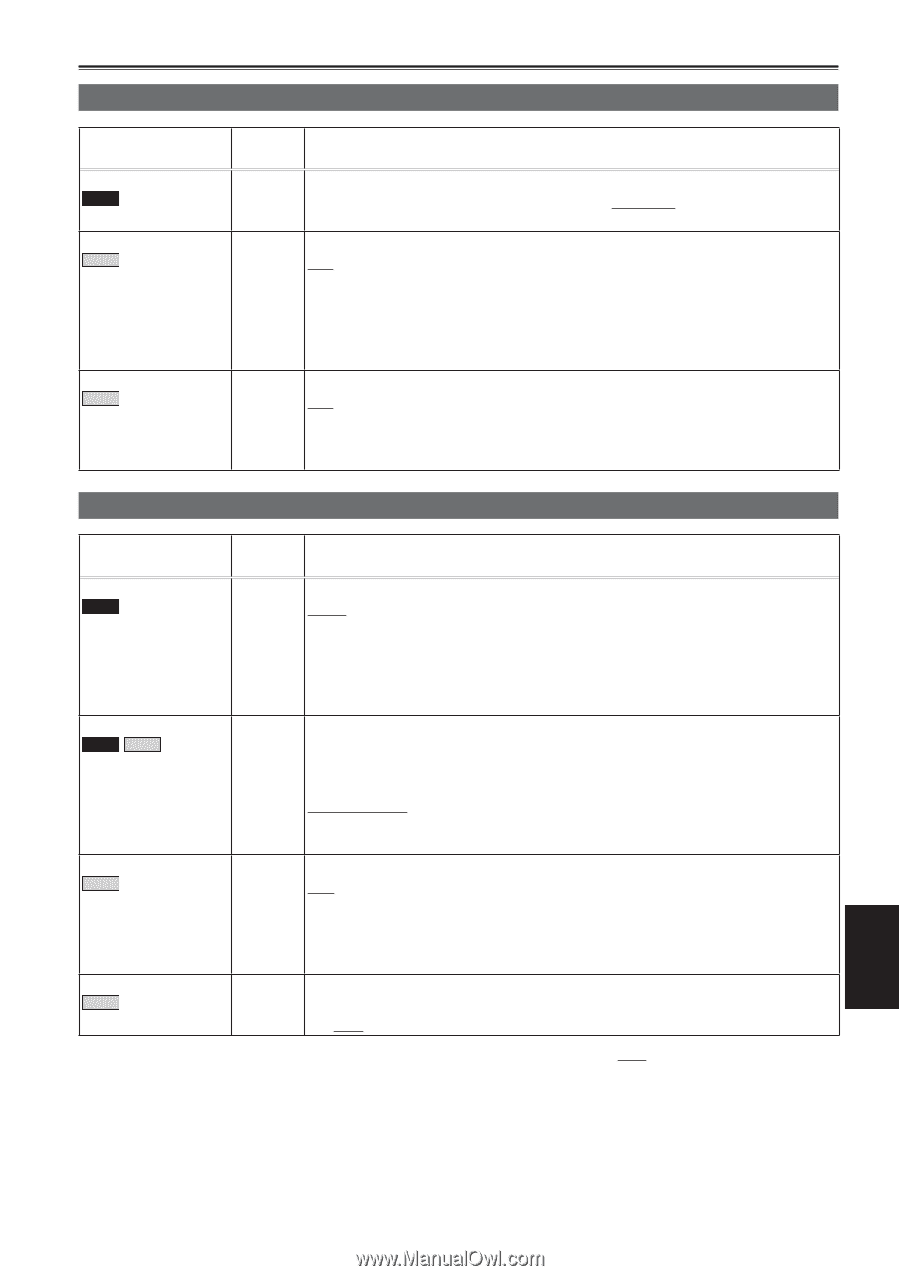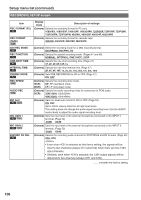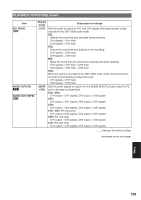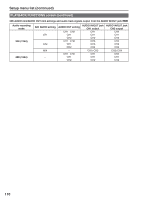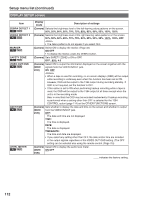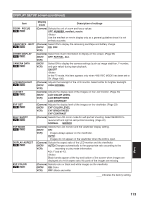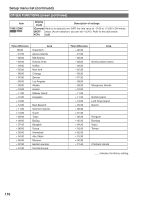Panasonic HVX200A Operating Instructions - Page 111
DUBBING SETUP screen, AV IN/OUT SETUP screen
 |
UPC - 791871303351
View all Panasonic HVX200A manuals
Add to My Manuals
Save this manual to your list of manuals |
Page 111 highlights
DUBBING SETUP screen Item FORMAT SEL P2 PULLDOWN SEL TAPE SETUP TAPE Display mode Description of settings (DUB) Selects the format of the clips to be played back during dubbing. 1080i/60i, 1080i/30P, 1080i/24P, 1080i/24PA, 720P/60P, 720P/30P, 720P/24P, 720P/30PN, 720P/24PN (DUB) Selects the pulldown method for 24PN (native format). 24P: The 24 fps images are converted into 60-field interlace signals by the 2:3 conversion system. 24PA: The 24 fps images are converted into 60-field interlace signals by the 2:3:3:2 advanced conversion system. (DUB) Switch the setup level of video signals in 480i format for dubbing. 0%: Setup is switched to 0% for both the camera output and the recording. 7.5%: Setup is switched to 7.5% for both the camera output and the recording. AV IN/OUT SETUP screen Item CMPNT OUT SEL P2 HP MODE P2 TAPE A. DUB INPUT TAPE 1394 OUT TAPE Display mode Description of settings (Camera) Selects the type of component terminal. (MCR) 720P: Monitor which supports the D4 terminal 1080i: Monitor which supports the D3 terminal 480i: Monitor which supports the D1 terminal The signals recorded in the 720P format are cross-converted only when 1080i format signals are to be output. In all other cases, they are output without being converted. (Camera) Selects the sound heard through the headphones. LIVE: The sound which has been input from the microphone is output as is. This setting is selected when delays in the sound are annoying. RECORDING: The sound in the status which is to be recorded (the sound synchronized with the images) is output. (VCR) Selects the audio to be recorded for audio dubbing. (Page 80) MIC: This sets the input from the internal microphone, INPUT1 and INPUT2 connectors. A. IN: This sets the input from the AUDIO IN/OUT connector. (VCR) Select ON to convert analog input signals into digital signals and output them from the 1394 terminal. ON OFF indicates the factory setting. Menu 111