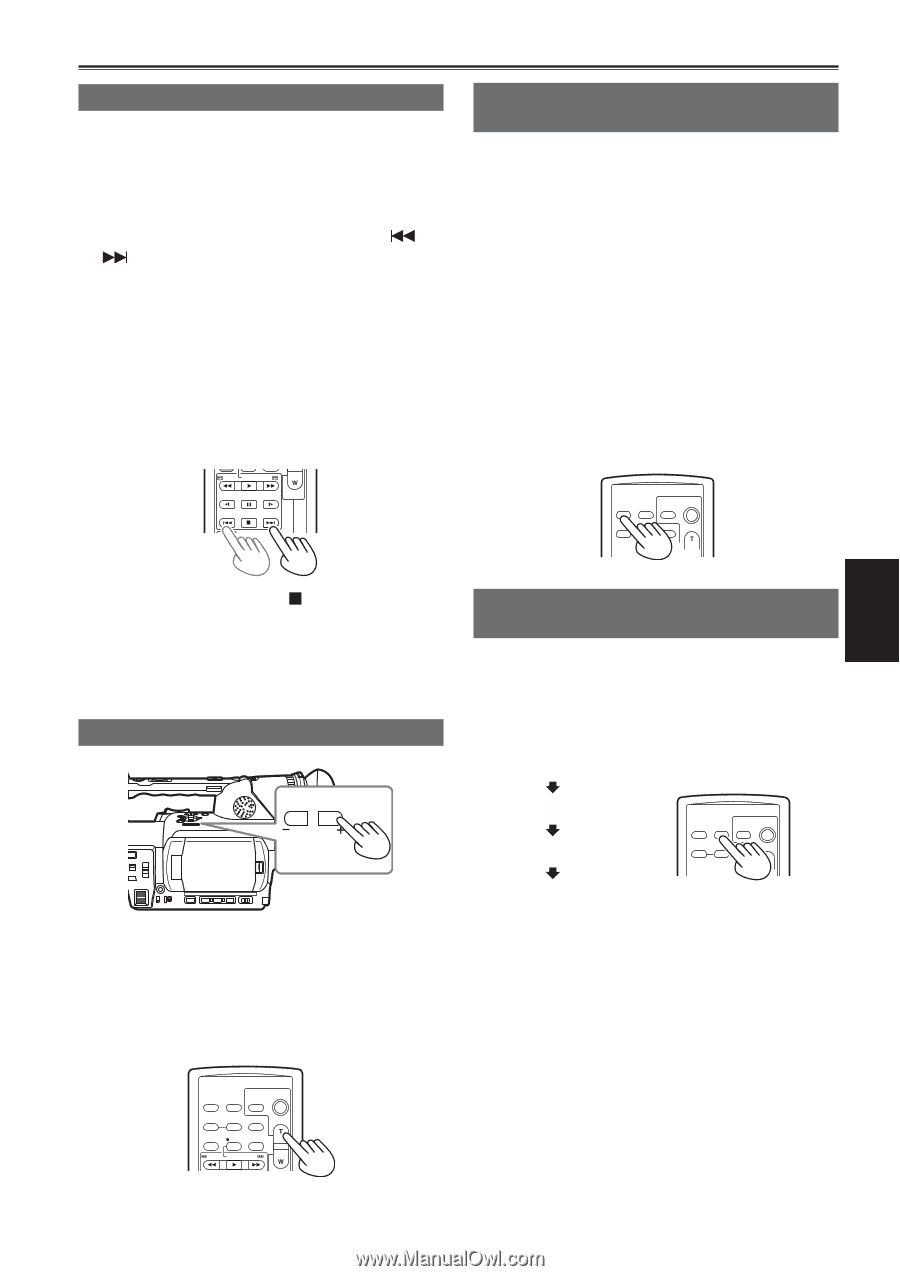Panasonic HVX200A Operating Instructions - Page 75
Index search Tape, Adjusting the volume P2 card / Tape, Viewing images on a television, P2 card / - component cable
 |
UPC - 791871303351
View all Panasonic HVX200A manuals
Add to My Manuals
Save this manual to your list of manuals |
Page 75 highlights
- VOL + -V Playback Index search (Tape) This function searches for the index signals (page 49) recorded on the tape. Index searches can be performed using the supplied wireless remote control unit. 1 During play, press the INDEX buttons or . • The tape is cued at the next scene after showing [S1] on the screen. • Each time you press the INDEX button thereafter, [S2] and then [S3] are displayed, and the tape is cued up to the second and subsequent scenes. When the tape is cued up, playback starts from that section. (Up to nine scenes before or ahead on the tape can be specified for cue-up. /REW PLAY FF/ STILL ADV PAUSE STILL ADV INDEX STOP INDEX Viewing images on a television (P2 card / Tape) You can view the images on a television if you connect the unit to a TV set using an AV cable (not included), S-video cable (not included) or component video cable (included). 1 Connect the camera-recorder to the TV set. (Page 79) 2 Start playback. • To show the information that appears on the viewfinder and LCD, press the OSD button on the remote control. (However, the information does not appear when you are recording on tape.) Press the OSD button again to clear the display. OSD START/ DATE/ PHOTO STOP TIME SHOT COUNTER RESET TITLE ZOOM MULTI/ • Press the STOP button ( ) to stop the search. The function may not work properly if the interval between one index and the next is less than one minute. Adjusting the volume (P2 card / Tape) Checking the date and time (P2 card / Tape) Press the DATE/TIME button on the remote control to show the date and time of shooting on the screen. The display changes as follows each time you press the button. Time PAGE/ AUDIO MON/VAR Date Time and Date No display OSD START/ DATE/ PHOTO STOP TIME SHOT COUNTER RESET TITLE ZOOM MULTI/ 1 With the AUDIO MON/VAR button, adjust the volume of the sound that is output from the internal speaker and PHONES jack. On the remote control, press the ZOOM/VOL button. OSD START/ DATE/ PHOTO STOP TIME SHOT COUNTER RESET TITLE ZOOM MULTI/ P-IN-P REC A.DUB /REW PLAY FF/ 75