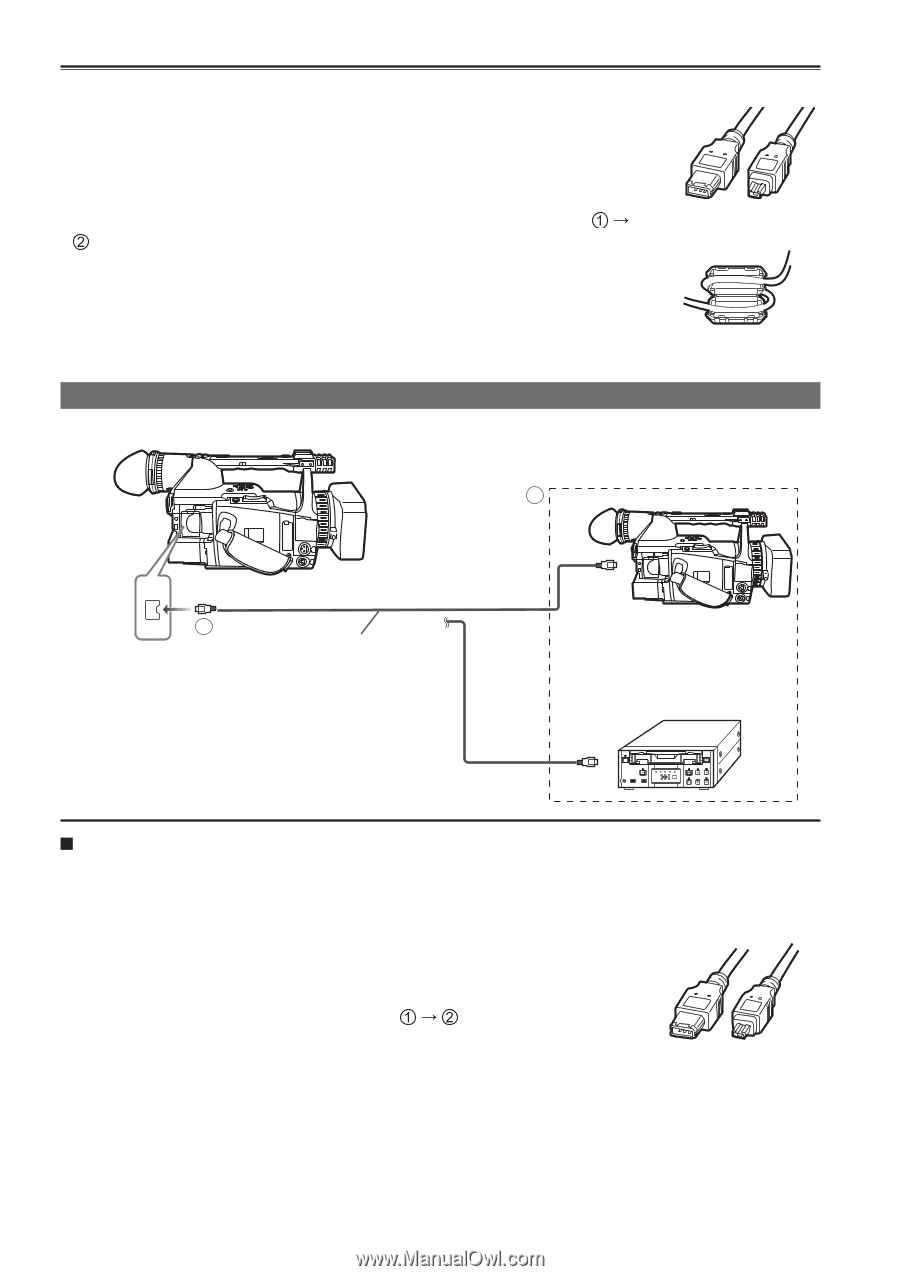Panasonic HVX200A Operating Instructions - Page 78
Connecting external units continued
 |
UPC - 791871303351
View all Panasonic HVX200A manuals
Add to My Manuals
Save this manual to your list of manuals |
Page 78 highlights
Connecting external units (continued) • Before proceeding to connect or disconnect 1394 cable, be absolutely sure to turn off the power of the units. • Before proceeding to connect the unit which uses a 6-pin type 1394 connector, carefully check the shape of the 1394 cable and the connectors on the 1394 cable. Connecting a connector upside down may damage the parts inside the unit and cause malfunctioning. Furthermore, connect the 1394 cable to the unit which uses a 6-pin type 1394 connector first. ( ĺ ). The above also applies to USB cable as well. 6-pin 4-pin type type • Do not apply force when connecting 1394 cable to 1394 connector as this may damage the connector. • When connecting to a PC, attach the ferrite core (provided) to the 1394 cable in such a way that the whole ferrite core fits within about 5 cm from the PC's connectors. Ferrite core (provided) Digital video equipment (Dubbing) This camera Other Digital video equipment 1 1394 2 1394 cable (optional) 4-pin type You can connect a digital video unit equipped with a DV connector and digitally transfer video and audio signals as well as time code. • Before proceeding to connect or disconnect 1394 cable, be absolutely sure to turn off the power of the units. • Before proceeding to connect the unit which uses a 6-pin type 1394 connector, carefully check the shape of the 1394 cable and the connectors on the 1394 cable. Connecting a connector upside down may damage the parts inside the unit and cause malfunctioning. Furthermore, connect the 1394 cable to the unit which uses a 6-pin type 1394 connector first. ( ĺ ) • When recording signals from an external unit, first check that video signals are supplied. • While signals from an external unit are being recorded, do not stop output on 6-pin 4-pin type type the external unit side or disconnect any of cables. This may lead to a failure to recognize the signals when you do recording again. • Do not apply force when connecting 1394 cable to 1394 connector as this may damage the connector. • No guarantees are made for the playback images when signals from an external device are recorded. (Video check level) 78