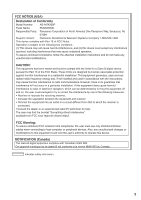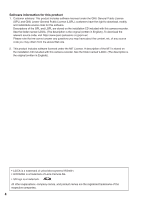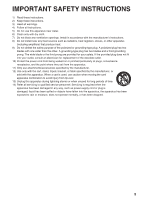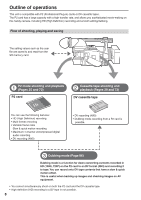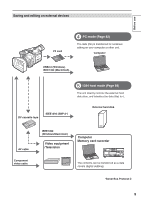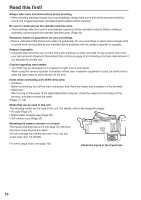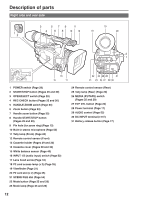Panasonic HVX200A Operating Instructions - Page 8
Outline of operations - professional
 |
UPC - 791871303351
View all Panasonic HVX200A manuals
Add to My Manuals
Save this manual to your list of manuals |
Page 8 highlights
Outline of operations This unit is compatible with P2 (Professional Plug-in) cards or DV cassette tapes. The P2 card has a large capacity with a high transfer rate, and allows you sophisticated movie-making on this handy camera, including HD (High Definition) recording and smooth editing/dubbing. Flow of shooting, playing and saving The setting values such as the user file are saved to and read from the SD memory card. 1 P2 mode shooting and playback (Pages 25 and 73) P2 card 2 Cassette tape shooting and playback (Pages 29 and 73) DV cassette tape You can use the following features: • HD (High Definition) recording • Multi format recording • Variable frame rates Slow & quick motion recording • Maximum 4 channel uncompressed digital audio recording • DV recording (480i) • DV recording (480i) • Dubbing mode recording from a P2 card is possible. 3 Dubbing mode (Page 86) Dubbing mode is a function for down-converting contents recorded in HD (1080i, 720P) on the P2 card to an DV format (480i) and recording it to tape. You can record onto DV tape contents that have a slow & quick motion effect. This is useful when backing up images and checking images on AV equipment. • You cannot simultaneously shoot on both the P2 card and the DV cassette tape. • High-definition (HD) recording to a DV tape is not possible. 8