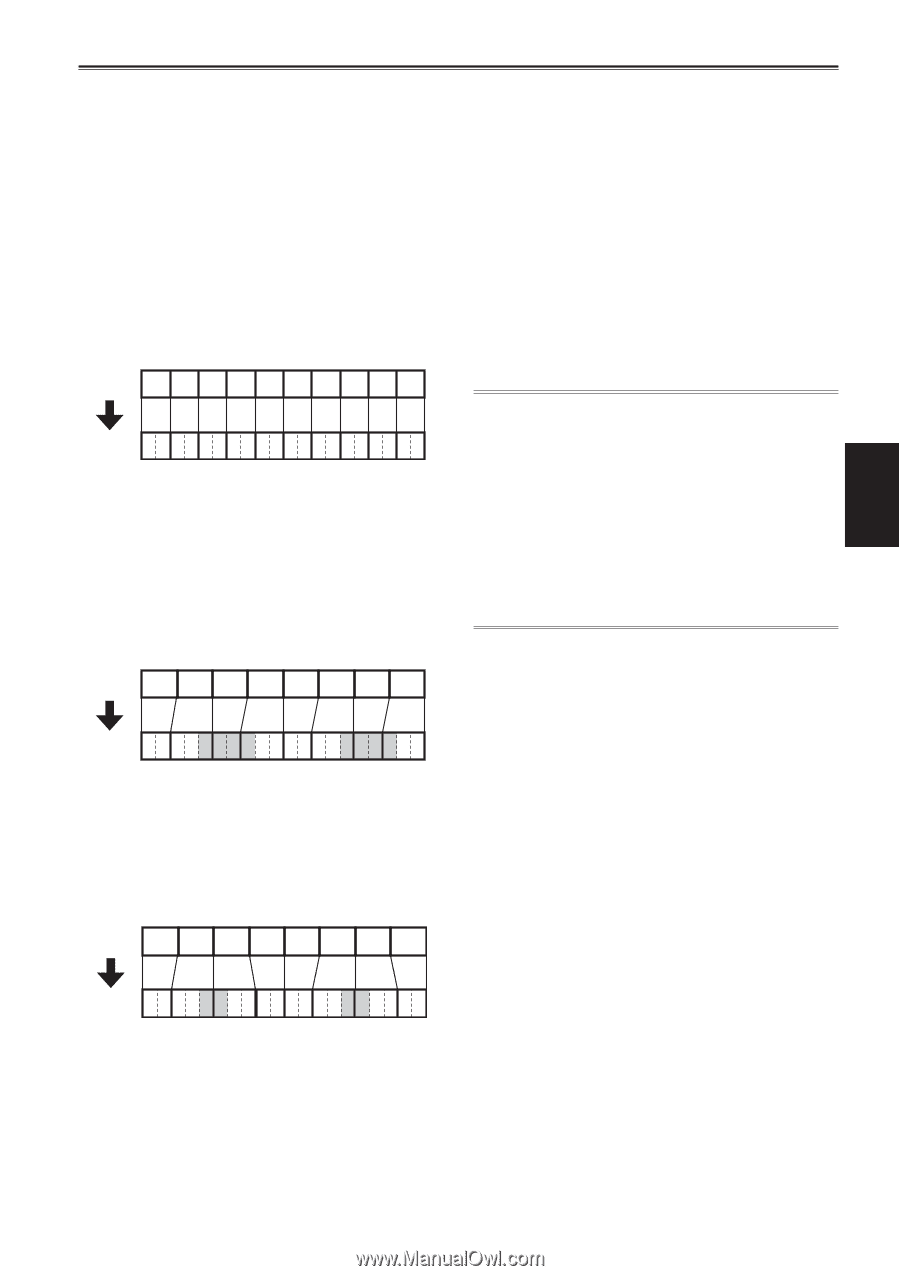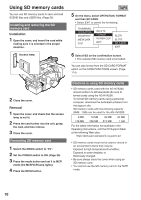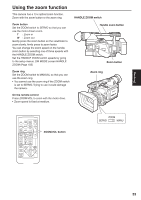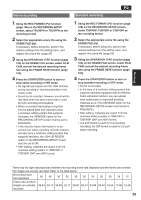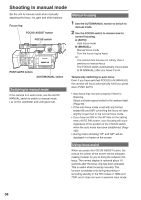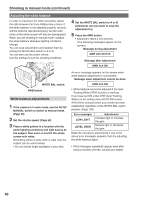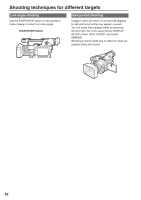Panasonic HVX200A Operating Instructions - Page 37
Shooting in 1080i/480i progressive mode
 |
UPC - 791871303351
View all Panasonic HVX200A manuals
Add to My Manuals
Save this manual to your list of manuals |
Page 37 highlights
Shooting Shooting in 1080i/480i progressive mode Selecting 1080i/30P, 1080i/24P, 1080i/24PA, 480i/30P, 480i/24P or 480i/24PA in the REC FORMAT option (page 106) of the setting menu RECORDING SETUP screen enables shooting in progressive mode. 30P mode: Shoot 30 frames a second in the progressive mode. For output and recording, the 30-frame-persecond signal is converted to 60-field-per-second interlace. This mode gives you high quality images. 30 P A B C D E F G H I J 60 i AoAeBoBeCoCeDoDeEoEe Fo FeGoGeHoHe Io Ie Jo Je 24P mode: Shoot 24 frames a second in the progressive mode. For output and recording, the 24-frame-persecond signal is converted to 60-field-per-second interlace using the widely used "2:3" ratio. This gives you images similar to a movie shot with film. 24 P A B C D E F G H With the "2:3" method, frames [BoCe], [CoDe], [FoGe], and [GoHe] shown in the illustration would be extended over different frames which can cause a drop in picture quality. With the 24P advanced method, however, frames [BoCe] and [FoGe] are cut out, leading to a reduction in image quality loss. If you also use a system compatible with the advanced method, editing will also yield better quality images than those shot in the normal 24P mode. • If you are not going to do your editing on such a system, use the normal 24P method for shooting. Note the following when shooting in progressive mode. • You cannot have a gain of 18dB. • Set the shutter speed to 1/50 (OFF) or 1/60 for best results. • There may be a slight delay to the start of recording when you use the 24P or 24P advanced modes because 5 frames are recorded at a time. When using a tape, the shortest possible recording time is three seconds. 60 i AoAeBoBeBoCeCoDeDoDeEoEeFoFe Fo Ge GoHe Ho He 24P advanced mode: Shoot 24 frames a second in the progressive mode. For output and recording, the 24-frame-persecond signal is converted to 60-field-per-second interlace using "advanced" conversion. 24 PA A B C D E F G H 60 i AoAeBoBeBoCeCoCeDoDeEoEeFoFe Fo Ge GoGeHo He 37