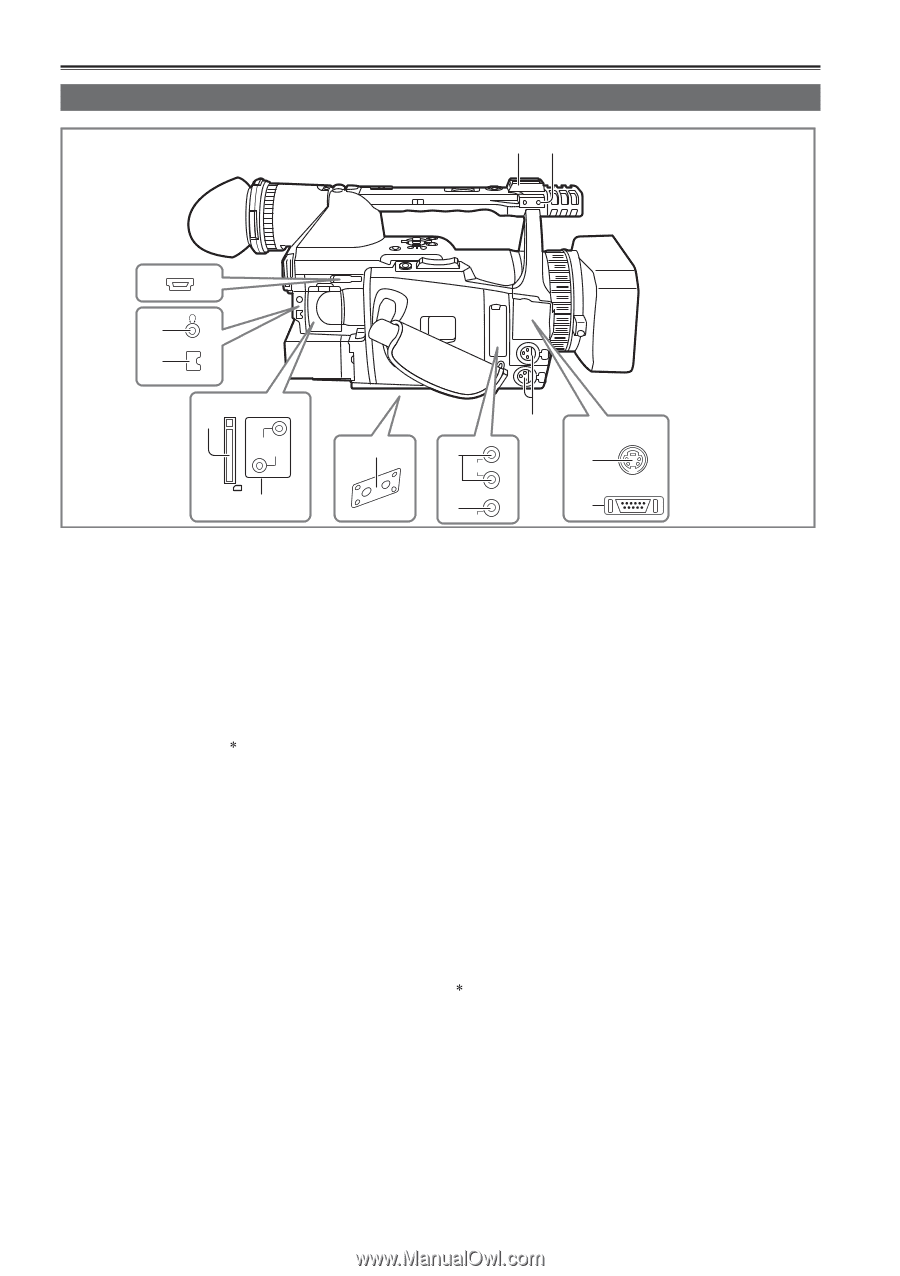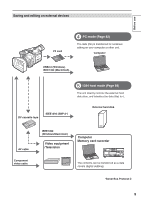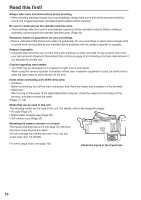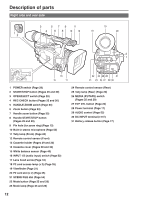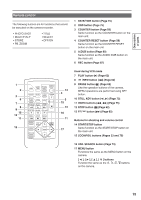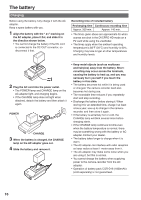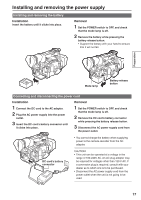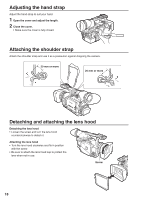Panasonic HVX200A Operating Instructions - Page 14
Description of parts continued - outputs
 |
UPC - 791871303351
View all Panasonic HVX200A manuals
Add to My Manuals
Save this manual to your list of manuals |
Page 14 highlights
Description of parts (continued) Terminals and mounting parts 12 3 USB 2.0 4 1394 5 6 CAM REMOTE ZOOM SS FOCUS IRIS 7 11 S-VIDEO 8 9 CH1 IN/ AUDIO OUT IN/OUT 12 CH2 IN/ OUT 10 VIDEO COMPONENT OUT 13 1 Light shoe 2 Microphone shoe (Page 76) 3 USB terminal (Mini-B) (Pages 77 and 82) 4 PHONES jack (3.5 mm stereo mini jack) (Page 76) 5 1394 terminal (Page 77) 6 SD memory card slot (Pages 32 and 56) 7 CAM REMOTE jack FOCUS/IRIS (3.5 mm mini jack) You can connect a remote control unit to control the FOCUS and IRIS (aperture). ZOOM S/S (2.5 mm super mini jack) You can connect a remote control unit to control zoom and start/stop of recording. 8 Tripod hole (Page 10) 9 AUDIO IN/OUT CH1/CH2 terminal (Page 79) 10 VIDEO IN/OUT terminal (Page 79) 11 INPUT 1/2 terminal (XLR, 3 pin) (Pages 52 and 80) 12 S-VIDEO IN/OUT terminal (Page 79) 13 COMPONENT OUTPUT terminal (Page 79) Do not connect any equipment except the remote controller to the remote control jack. If any equipment except the remote controller is connected, the pictures will be affected e.g. appear bright or out of focus. 14