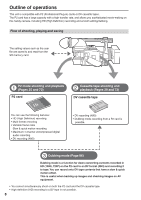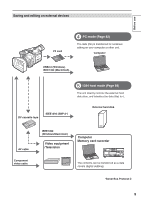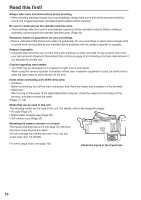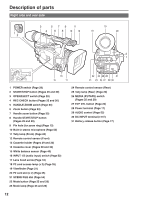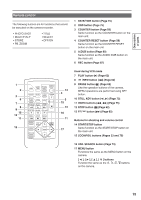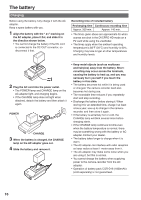Panasonic HVX200A Operating Instructions - Page 11
Accessories, About this manual - lens adapter
 |
UPC - 791871303351
View all Panasonic HVX200A manuals
Add to My Manuals
Save this manual to your list of manuals |
Page 11 highlights
Before use Accessories Battery 1 AC Adapter AC power supply cord /DC cord Wireless remote control and button battery (CR2025) Eye cup Microphone holder 6-mm screws 12-mm screws (2) Microphone holder (2) adapter Shoulder belt Component video cable PIN-BNC conversion Ferrite core 2 cable (3) Documents and CDs A lens hood cap (page 18) and INPUT 1/2 terminal (page 14) cover are attached to the camera-recorder. 1 For part numbers for the battery, see "OPTIONAL UNITS". (Page 132) 2 When using 1394 cable (sold separately), install a ferrite core on the end nearest the PC. (Page 78) About this manual Note concerning illustrations in these instructions • Illustrations (camera-recorder, menu screens, etc.) in these operating instructions differ slightly from the actual camera-recorder. References • References are shown as (Page 10). Icons Explanations specific to the media used are identified by the icons below. P2 : Explanations for P2 card usage only. TAPE : Explanations for tape usage only. 11