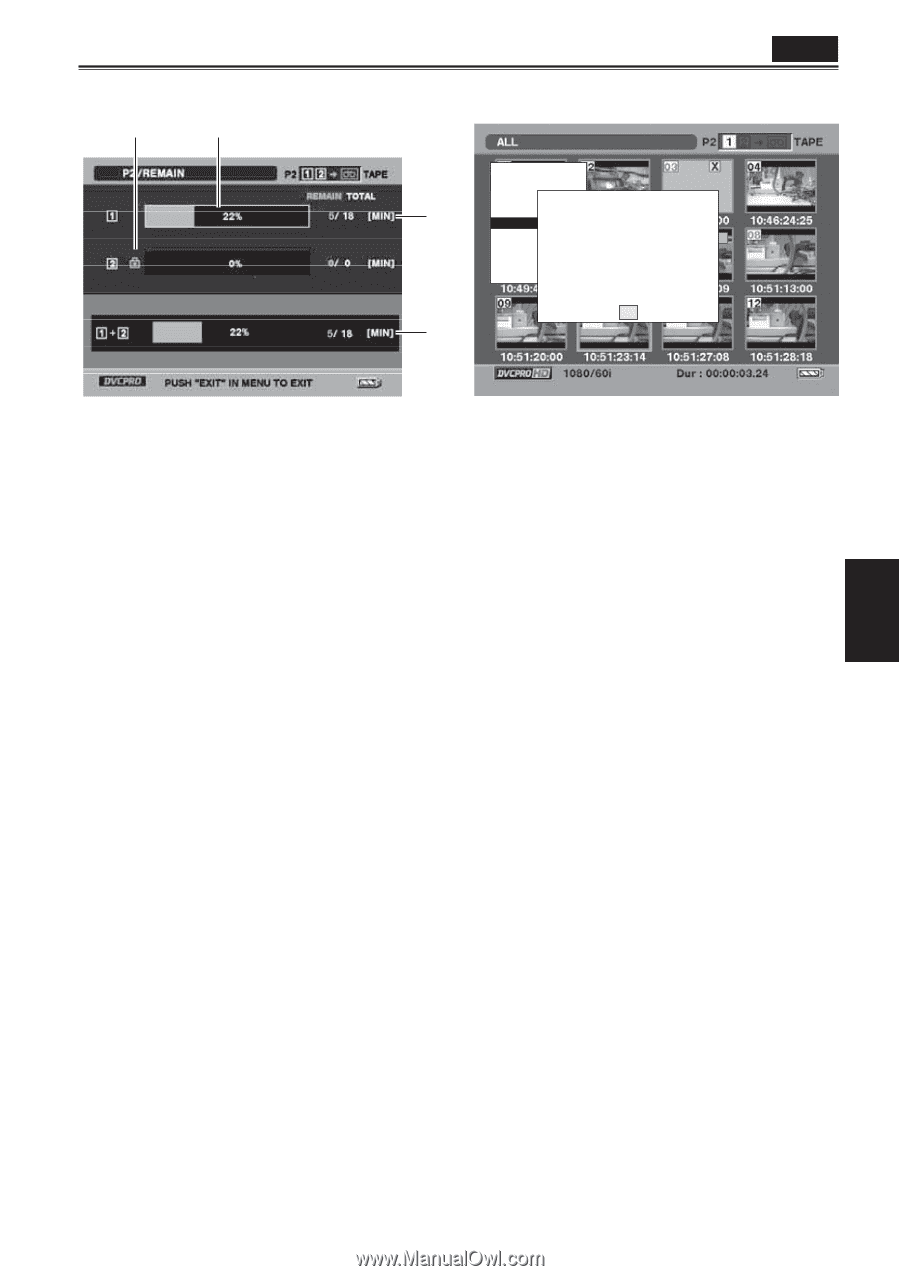Panasonic HVX200A Operating Instructions - Page 71
Number Of Clips
 |
UPC - 791871303351
View all Panasonic HVX200A manuals
Add to My Manuals
Save this manual to your list of manuals |
Page 71 highlights
P2 card information screen 1 2 P2 SD memory card information screen THUMBNAIL OPERATISODNSTANDARD : : SUPPORTED 3 PROPERUTSYED : 96 KB META DABTALANK : 122.3 MB ! EXIT TOTAL : 122.4 MB NUMBER OF CLIPS : PROTECT : OFF OK 4 1 Write protection mark 2 P2 card status The amount of memory remaining on the P2 card is displayed using a percentage bar. The following displays may appear, depending on the card status. FORMAT ERROR: An unformatted P2 card has been inserted. NOT SUPPORTED: A card not supported by the unit has been inserted. NO CARD: A card has not been inserted. 3 P2 card remaining memory/total memory The P2 card's remaining memory and total memory are displayed here in 1-minute increments. Fractions of a minute are rounded off, meaning the display may not match the slot total. 4 Slot total The figure represents the total remaining memory of the cards in the two slots. If a P2 card is write-protected, its remaining memory will not be included in the total remaining memory. SD STANDARD: This indicates whether the SD memory card was formatted in compliance with the SD standard (SUPPORTED/NOT SUPPORTED). USED: Space used BLANK: Space available TOTAL: Total space NUMBER OF CLIPS: Number of clips PROTECT: This indicates that the SD memory card is writeprotected. Playback 71