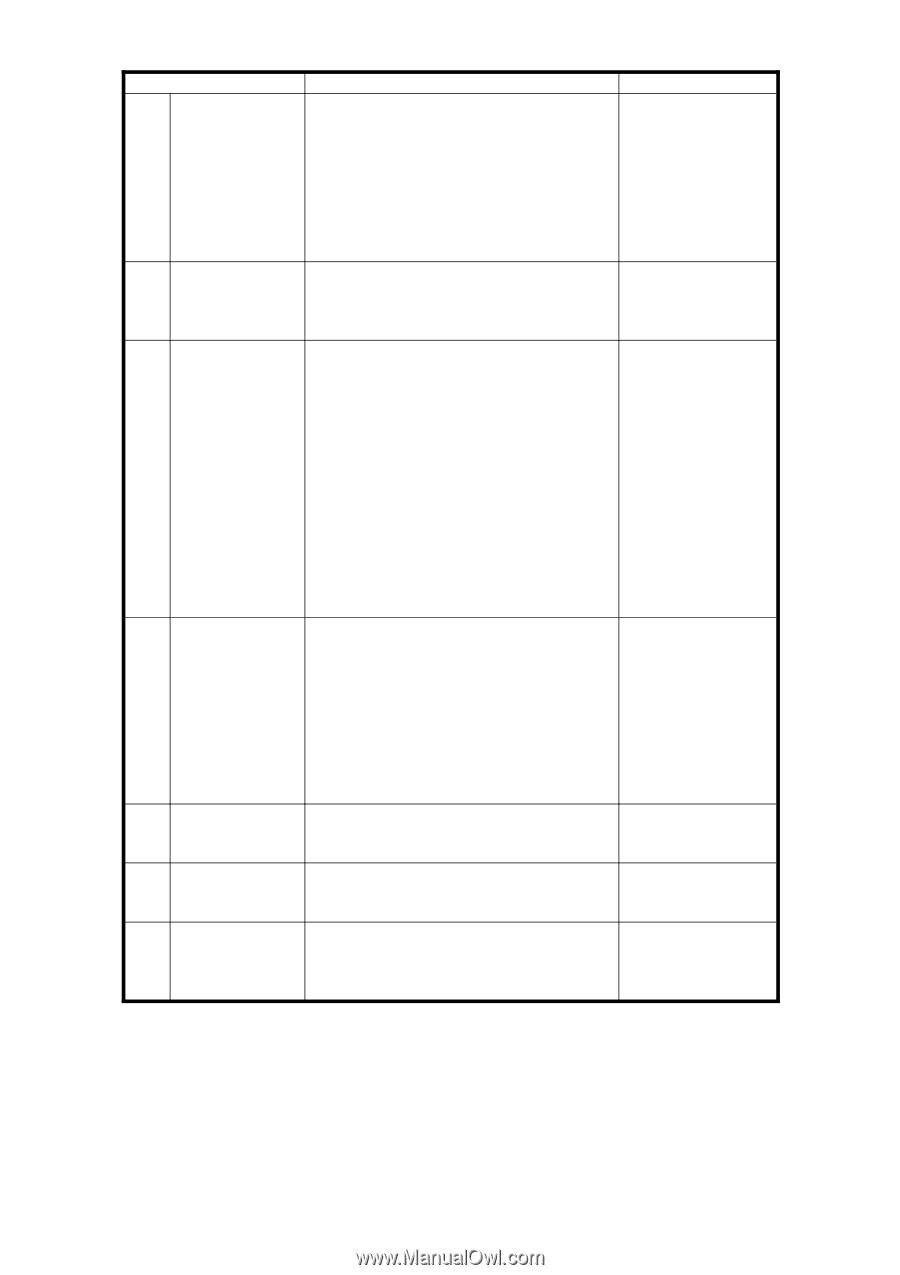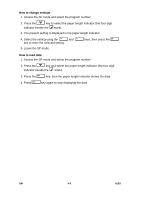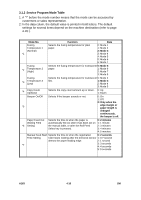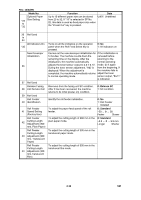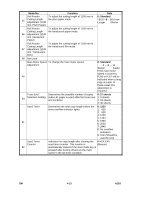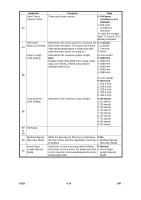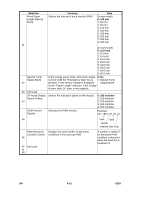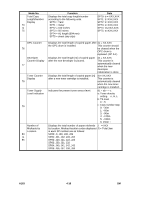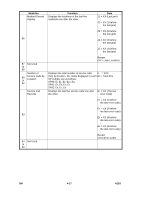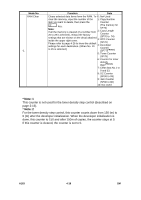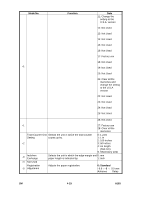Ricoh FW780 Service Manual - Page 106
Mode No., Function, Full toner, condition is not, detected, 1 minute, 2000 mm, 80.0 inch, 99 sheets
 |
View all Ricoh FW780 manuals
Add to My Manuals
Save this manual to your list of manuals |
Page 106 highlights
Mode No. Used Toner Counter Clear 53 Developer 54 Warm-up Setting Paper Length Limit Setting 55 Copy Number Limit Setting 56 57 Not Used to 58 Misfeed Special 59 Recovery Mode Fixed Paper 60 Length Special Mode Function Clear used toner counter. Data 0: Full toner condition is not detected 1: Full toner condition is detected. To clear the counter, input "0" even if "0" is already indicated. Determines the warm-up time to increase the 0: 1 minute Q/M of the developer. This warm-up is done 1: 2 minute if the fusing temperature is lower than 60°C 2: 3 minute when the main switch is turned on. 3: None Determines the maximum paper length. Note: If paper longer than 2000 mm is used, skew copy, poor fusing, crease copy original damage might occur. (In mm mode) 0: 2000 mm 1: 3600 mm 2: 5200 mm 3: 6800 mm 4: 8400 mm 5: 9999 mm Determines the maximum copy number. (In inch mode) 0: 80.0 inch 1: 160.0 inch 2: 240.0 inch 3: 320.0 inch 4: 400.0 inch 5: 480.0 inch 0: 99 sheets 1: 10 sheets 2: 20 sheets 3: 30 sheets 4: 40 sheets 5: 50 sheets 6: 67 sheets 7: 70 sheets 8: 80 sheets 9: 90 sheets While the Emergency Stop key is held down, 0: No the main motor and the registration clutch are 1: Misfeed Special energized. Recovery Mode Each time +/-- key is pressed while holding 0: Normal the Preset Cut key down, the length selected 1: Fixed Paper in SP mode 61 is increased/reduced from the Length Special preset paper size. Mode A163 4-14 SM