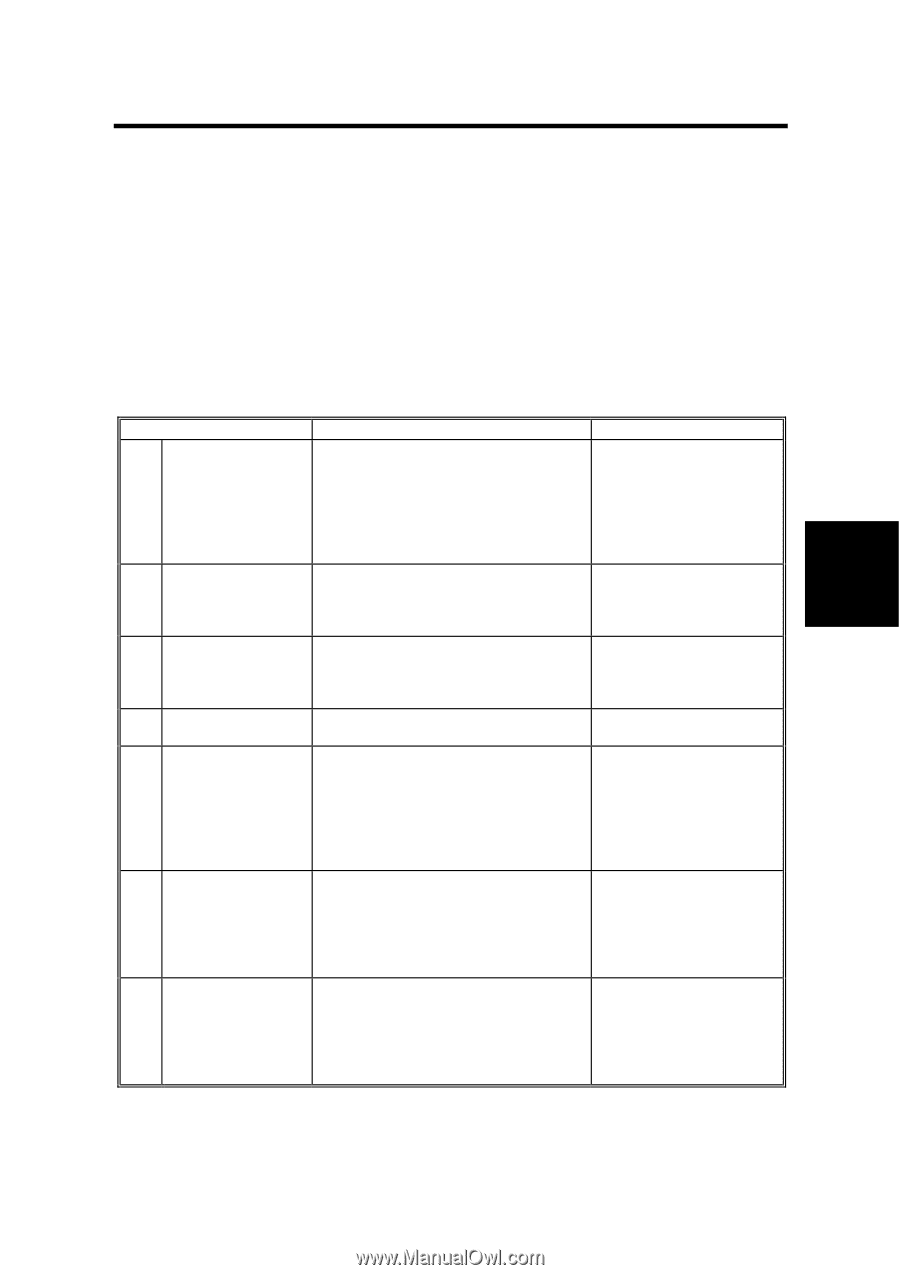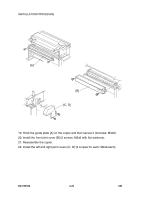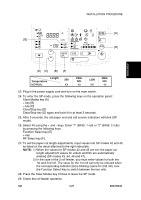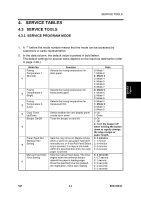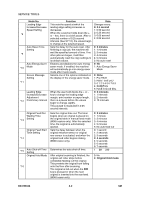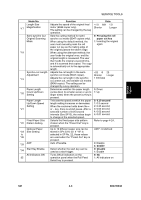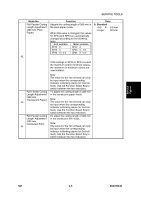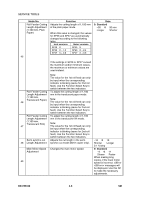Ricoh FW780 Service Manual - Page 375
SERVICE TABLES, SERVICE PROGRAM MODE, In the data column - for sale
 |
View all Ricoh FW780 manuals
Add to My Manuals
Save this manual to your list of manuals |
Page 375 highlights
Service Tables SERVICE TOOLS 4. SERVICE TABLES 4.3 SERVICE TOOLS 4.3.1 SERVICE PROGRAM MODE Service Program Mode Table 1. A "*" before the mode number means that the mode can be accessed by customers or sales representative. 2. In the data column, the default value is printed in bold letters. The default settings for several items depend on the machine destination (refer to page 4-28.). Mode No. Fusing Temperature 1 (Normal) *1 Fusing *2 Temperature 2 (High) Fusing *3 Temperature 3 (Low) *4 Copy Count Up/Down Beeper On/Off *5 Paper Feed Out Waiting Time *6 Setting Manual Feed Start Time Setting *7 Function Selects the fusing temperature for plain paper. Selects the fusing temperature for translucent paper. Selects the fusing temperature for translucent film. Select weather the user display panel counts up or down. Turns the beeper on and off. Sets the copy time-out. Begins timing when a sheet of copy paper has been manually fed, or if the Roll Feed Select key is pressed. If a copy is not made within the specified time limit, the copy paper is ejected. Sets the manual feed delay. The timer begins when the entrance sensor detects the paper's leading edge. Once the specified time has passed, the registration rollers start rotating. Data 0: Mode 1 1: Mode 2 2: Mode 3 3: Mode 4 4: Mode 5 5: Mode 6 6: Mode 7 0: Mode 5 1: Mode 6 2: Mode 7 3: Mode 8 0: Mode 2 1: Mode 3 2: Mode 4 3: Mode 5 0: Up 1: Down 0: On 1: Off 2: Turn the beeper off when holding the button down to rapidly change the edge margin or paper length. 0: 2 minutes 1: 1 minute 2: 3 minutes 3: 4 minutes 4: 5 minutes 0: 2 seconds 1: 0.7 second 2: 1 second 3: 3 seconds 4: 4 seconds 5: 5 seconds SM 4-1 B047/B048