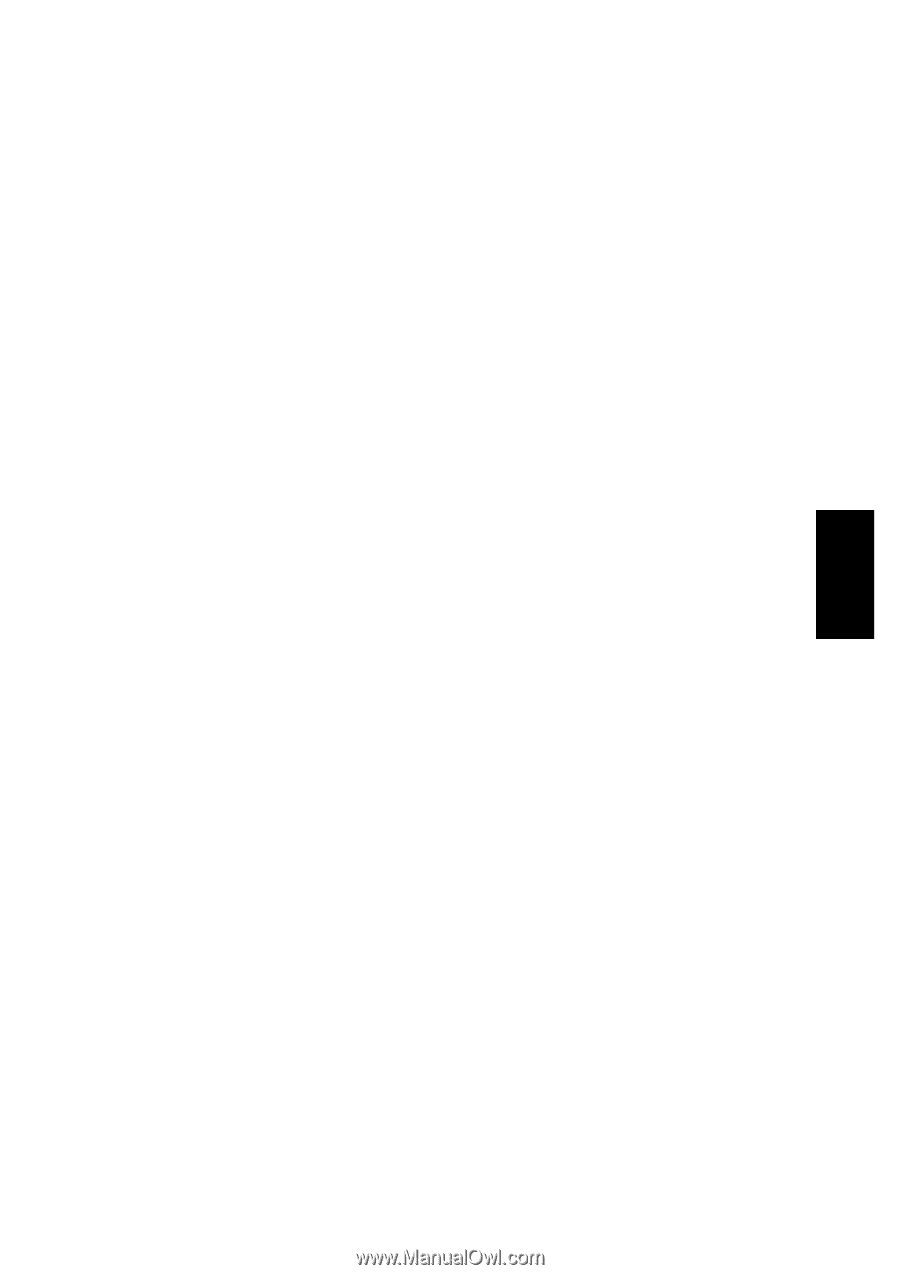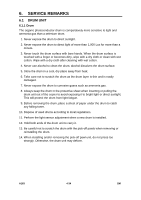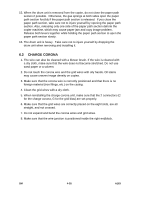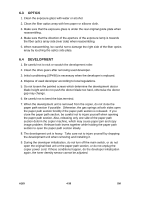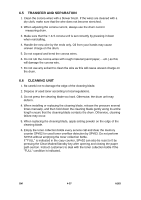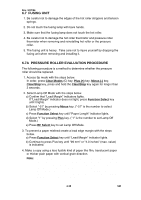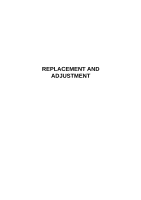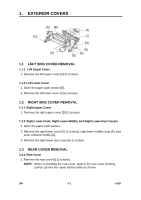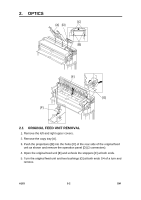Ricoh FW780 Service Manual - Page 131
Roll feeder, Others, Off Mode, Lead Margin and Fusing Temperature Setting back to - copier parts
 |
View all Ricoh FW780 manuals
Add to My Manuals
Save this manual to your list of manuals |
Page 131 highlights
Service Tables Rev. 9/27/96 5. Scrape some black areas on the copy using a cotton cloth approximately 5 times. 6. Check whether the toner is peeled off on the areas that correspond with the scraped parts of the pressure roller. If white lines and/or bands appear, the pressure roller should be replaced with a new one. 7. Before turning the main switch "OFF" to reset the SP mode, reset "Lamp Off Mode", "Lead Margin" and "Fusing Temperature Setting" back to the original settings. 6.8 ORIGINAL FEED 1. Do not touch the original feed rollers, original registration rollers, platen roller and press rollers with bare hands. 2. Clean the white plate with water or alcohol. 6.9 PAPER FEED 1. Do not touch the manual feed rollers and registration rollers with bare hands. 2. A worn out registration roller causes paper to crease. It should be replaced. 6.10 ROLL FEEDER 1. The copier is not attached to the table and roll feeder is attached to the table and copier. Do not lift the copier from the table, otherwise roll feeder unit is deformed. 2. When the copier and roll feeder is moved, loosen the screws for angle bracket and spacer and retighten them for absorb floor distortion. 6.11 OTHERS 1. When replacing the main board, if the RAM on the old main board is still usable, remove and place it on the new main board. Then, install the new main board in the copier. 2. After installing the new main board with a new RAM, clear the RAM memory. (Do not clear RAM memory if you have placed the old RAM on the new main board.) 3. Take care not to damage the mylars on the rear feed table during servicing. 4. When replacing a sensor, do not overtighten the screws. This may damage the sensor. SM 4-39 A163