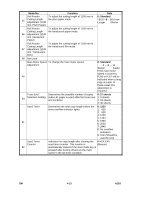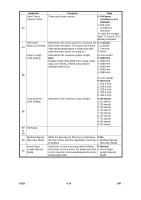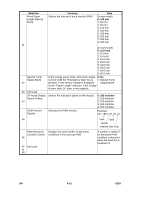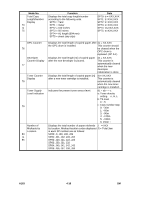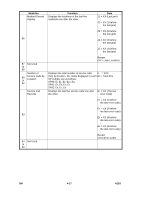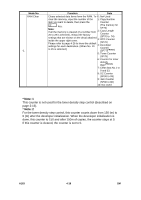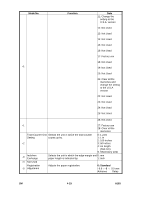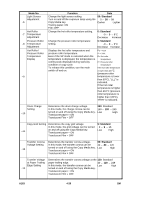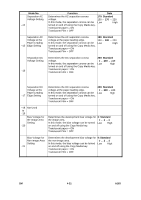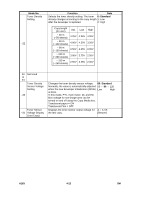Ricoh FW780 Service Manual - Page 110
Note: 1,
 |
View all Ricoh FW780 manuals
Add to My Manuals
Save this manual to your list of manuals |
Page 110 highlights
Mode No. RAM Clear --1 Function Data Clears selected data items form the RAM. To 0: Not Used clear the memory, input the number of the 1: Copy Number item you want to delete, then press the Counter key. Note: If all the memory is cleared (if a number from 20 to 28 is selected), reinput the factory settings that are shown on the decal attached inside the upper right cover. Please refer to page 4-26 to know the default settings for each destination. (When No. 10 to 26 is selected.) 2: 3: 4: (The memory SP75) Copy Length Counter (SP70 to 74) OPC Counter (SP76) Developer Counter (SP77)(*Note1) for 5: Toner Counter (SP78) 6: Counter for toner density step.(*Note2) 7: Clear data No.1 to 9 and 53. 8: SC Counter (SP90 to 93) 9: Jam Counter (SP80 to 86) 10: Not Used * Note: 1 This counter is not used for the toner density step control (described on page 2-16). * Note: 2 For the toner density step control, this counter counts down from 150 (m) to 0 (m) after the developer initialization. When the developer initialization is done, this counter to 150 and after 150m of copies, the counter stays at 0. If this counter is cleared, the counter is set to 0. A163 4-18 SM