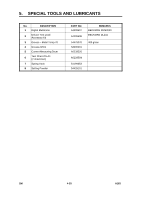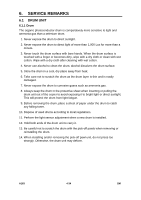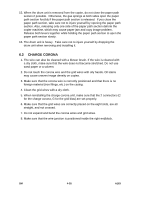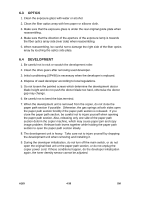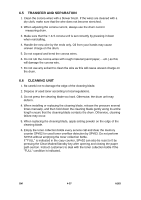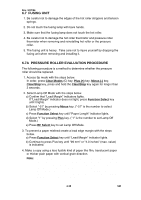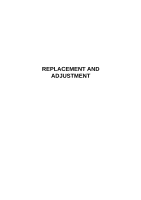Ricoh FW780 Service Manual - Page 129
Transfer and separation, Cleaning unit, failure may occur.
 |
View all Ricoh FW780 manuals
Add to My Manuals
Save this manual to your list of manuals |
Page 129 highlights
6.5 TRANSFER AND SEPARATION 1. Clean the corona wires with a blower brush. If the wires are cleaned with a dry cloth, make sure that the wire does not become stretched. 2. When adjusting the corona current, always use the drum current measuring drum. 3. Make sure that the T & S corona unit is set correctly by pressing it down when reinstalling. 4. Handle the new wire by the ends only. Oil from your hands may cause uneven charge on the drum. 5. Do not expand and bend the corona wires. 6. Do not rub the corona wires with rough material (sand paper,... etc.) as this will damage the corona wire. 7. Do not use any solvent to clean the wire as this will cause uneven charge on the drum. 6.6 CLEANING UNIT 1. Be careful not to damage the edge of the cleaning blade. 2. Dispose of used toner according to local regulations. 3. Do not press the cleaning blade too hard. Otherwise, the drum unit may deform. 4. When installing or replacing the cleaning blade, release the pressure several times manually, and then hold down the cleaning blade gently along its entire length ensure that the cleaning blade contacts the drum. Otherwise, cleaning failure may occur. 5. When replacing the cleaning blade, apply setting powder on the edge of the cleaning blade. 6. Empty the toner collection bottle every service call and clear the memory counter SP#52 for used toner overflow detection by SP#53. Do not perform SP#53 without emptying the toner collection bottle. If "FULL" is indicated in the copy counter, SP#52 can also be reset to 0 by pressing the Clear Modes/Standby key after opening and closing the paper path section. Instruct customers to deal with the toner collection bottle if the "FULL" condition is indicated. SM 4-37 A163