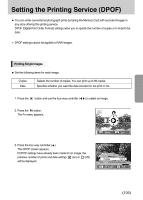Samsung GX10 User Manual (ENGLISH) - Page 102
may take time to complete depending on the number
 |
UPC - 044701007098
View all Samsung GX10 manuals
Add to My Manuals
Save this manual to your list of manuals |
Page 102 highlights
Deleting Images 3. Press the button. appears above the images. 4. Use the four-way controller (ƊƌȜȞ) to move to the images to delete and press the OK button. Image is selected and appears. Press Fn button to select all images (the selection of images may take time to complete depending on the number of images). 5. Press the button. The Delete confirmation screen appears. 6. Use the four-way controller (Ɗ) to select [Select&Delete]. 7. Press the OK button. The selected images are deleted. : Delete : All selected images are deleted Select&Delete Cancel : Back : Set ŝ101Ş
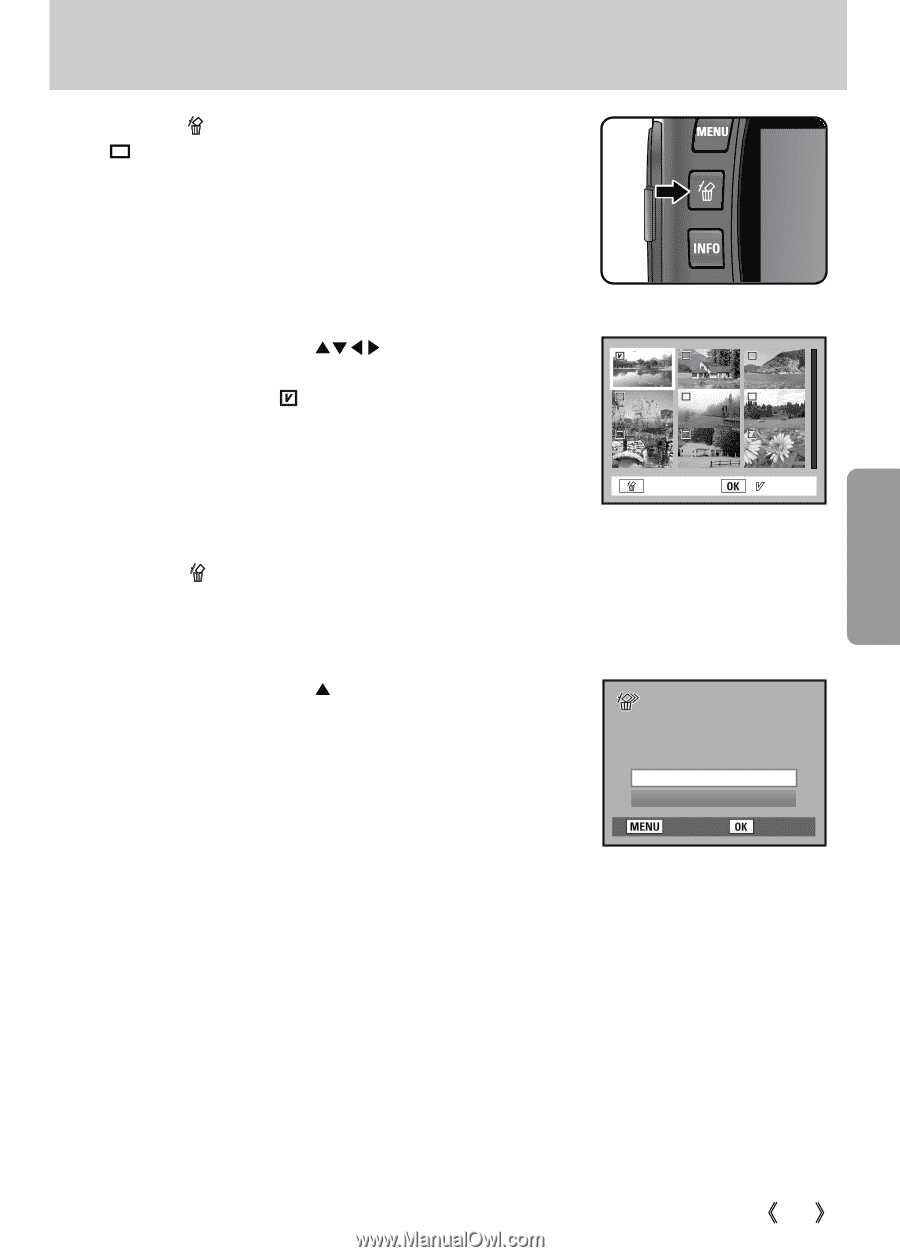
101
Deleting Images
3. Press the
button.
appears above the images.
4. Use the four-way controller (
) to move to the images
to delete and press the
OK
button.
Image is selected and
appears.
Press
Fn
button to select all images (the selection of images
may take time to complete depending on the number of
images).
5. Press the
button.
The Delete confirmation screen appears.
7. Press the
OK
button.
The selected images are deleted.
6. Use the four-way controller (
) to select [Select&Delete].
: Set
: Back
All selected
images are deleted
Select&Delete
Cancel
: Delete
: