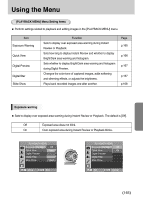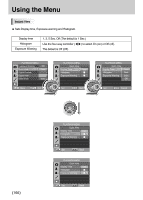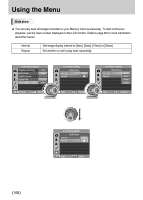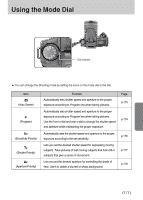Samsung GX10 User Manual (ENGLISH) - Page 169
Slide show
 |
UPC - 044701007098
View all Samsung GX10 manuals
Add to My Manuals
Save this manual to your list of manuals |
Page 169 highlights
Using the Menu Slide show ƈ You can play back all images recorded on your Memory Card successively. To start continuous playback, use the menu screen displayed on the LCD monitor. Refer to page 90 for more information about the menus. Interval Repeat Set image display interval to [3sec], [5sec], [10sec] or [30sec]. Set whether or not to play back repeatedly. PLAYBACK MENU Exposure Warning Off Quick View 1sec Digital Preview Digital Filter Slide Show 3sec : Move : Exit PLAYBACK MENU Slide Show Interval 3sec Repeat : Set : Back PLAYBACK MENU Slide Show Interval 3sec Repeat 5sec 10sec 30sec : Set : Cancel ŝ168Ş PLAYBACK MENU Slide Show Interval 3sec Repeat : Set : Back
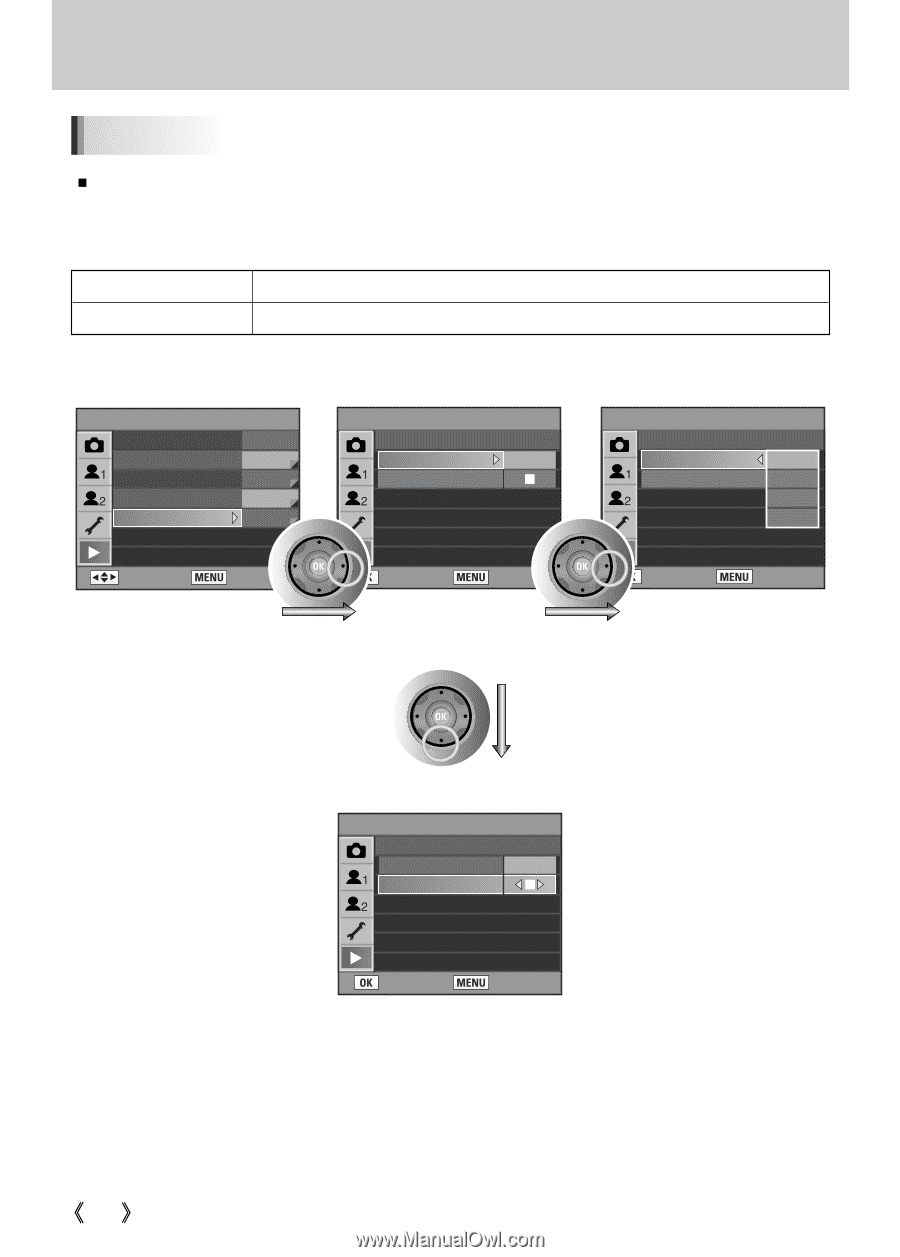
168
Using the Menu
Slide show
You can play back all images recorded on your Memory Card successively. To start continuous
playback, use the menu screen displayed on the LCD monitor. Refer to page 90 for more information
about the menus.
Interval
Set image display interval to [3sec], [5sec], [10sec] or [30sec].
Repeat
Set whether or not to play back repeatedly.
PLAYBACK MENU
: Set
: Cancel
Interval
Repeat
3sec
5sec
10sec
30sec
PLAYBACK MENU
Slide Show
: Set
: Back
Interval
Repeat
3sec
PLAYBACK MENU
Slide Show
: Set
: Back
Interval
Repeat
3sec
PLAYBACK MENU
: Move
: Exit
Exposure Warning
Quick View
Digital Preview
Digital Filter
Slide Show
Off
1sec
3sec
Slide Show