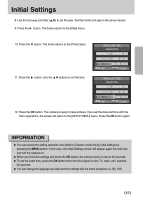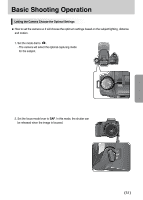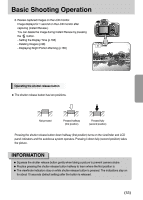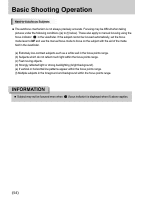Samsung GX10 User Manual (ENGLISH) - Page 50
Basic Operations - zoom lens
 |
UPC - 044701007098
View all Samsung GX10 manuals
Add to My Manuals
Save this manual to your list of manuals |
Page 50 highlights
3 Basic Operations This chapter explains basic operations. For information about advanced functions and settings for taking pictures, refer to chapter 4 and onward. Basic Shooting Operation 50 OPS (Optical Picture Stabilisation 55 Using the RAW button 59 Other Shooting Modes 60 Using the Zoom Lens 69 Using the Built-in Flash 70 Using the White Balance 76 Using the ISO sensitivity 82 Playing Back Still Pictures 84 Deleting Images 98 Protecting Images 103 Setting the Printing Service (DPOF 105 Printing Using PictBridge 108
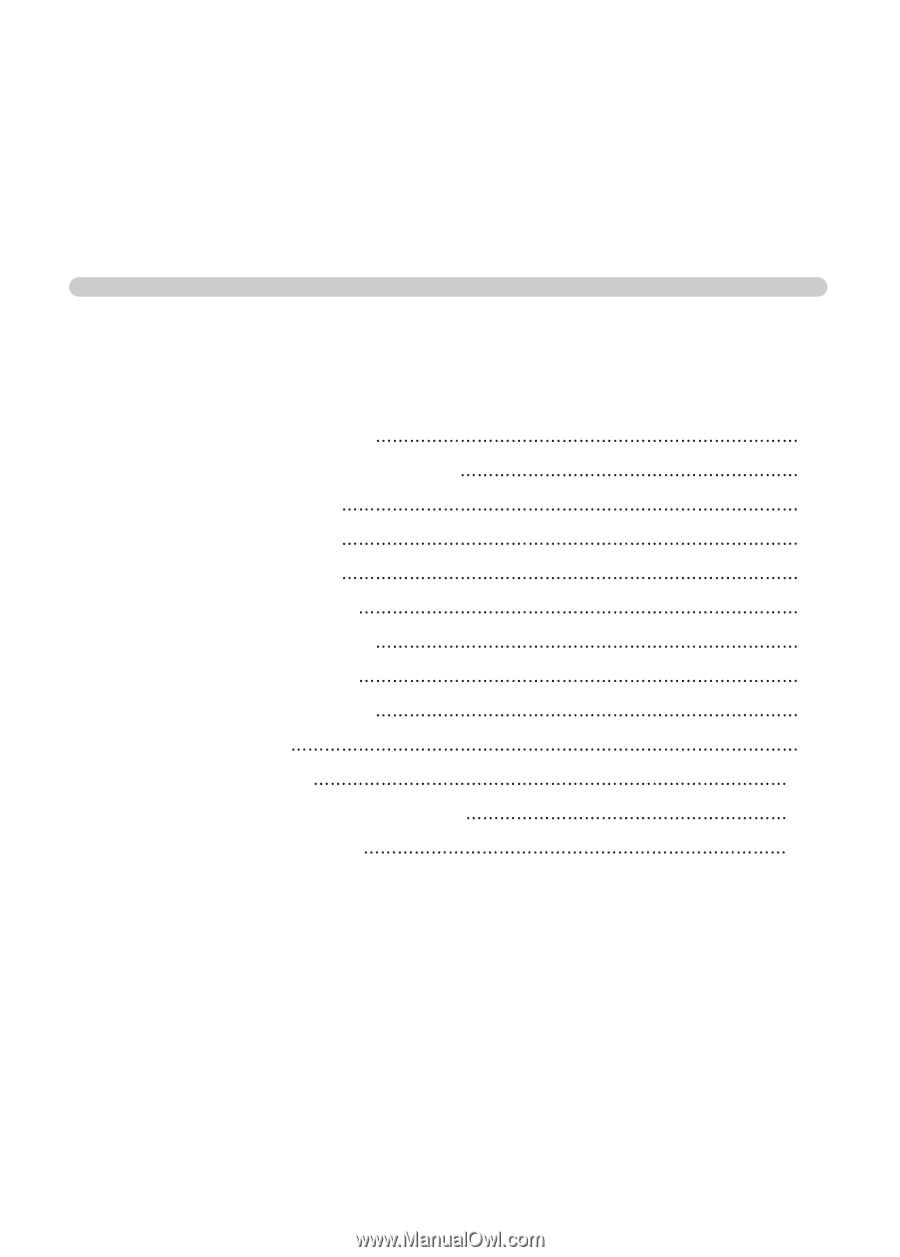
This chapter explains basic operations. For information about advanced functions and settings
for taking pictures, refer to chapter 4 and onward.
Basic Shooting Operation
50
OPS (Optical Picture Stabilisation)
55
Using the
RAW
button
59
Other Shooting Modes
60
Using the Zoom Lens
69
Using the Built-in Flash
70
Using the White Balance
76
Using the ISO sensitivity
82
Playing Back Still Pictures
84
Deleting Images
98
Protecting Images
103
Setting the Printing Service (DPOF)
105
Printing Using PictBridge
108
3
Basic Operations