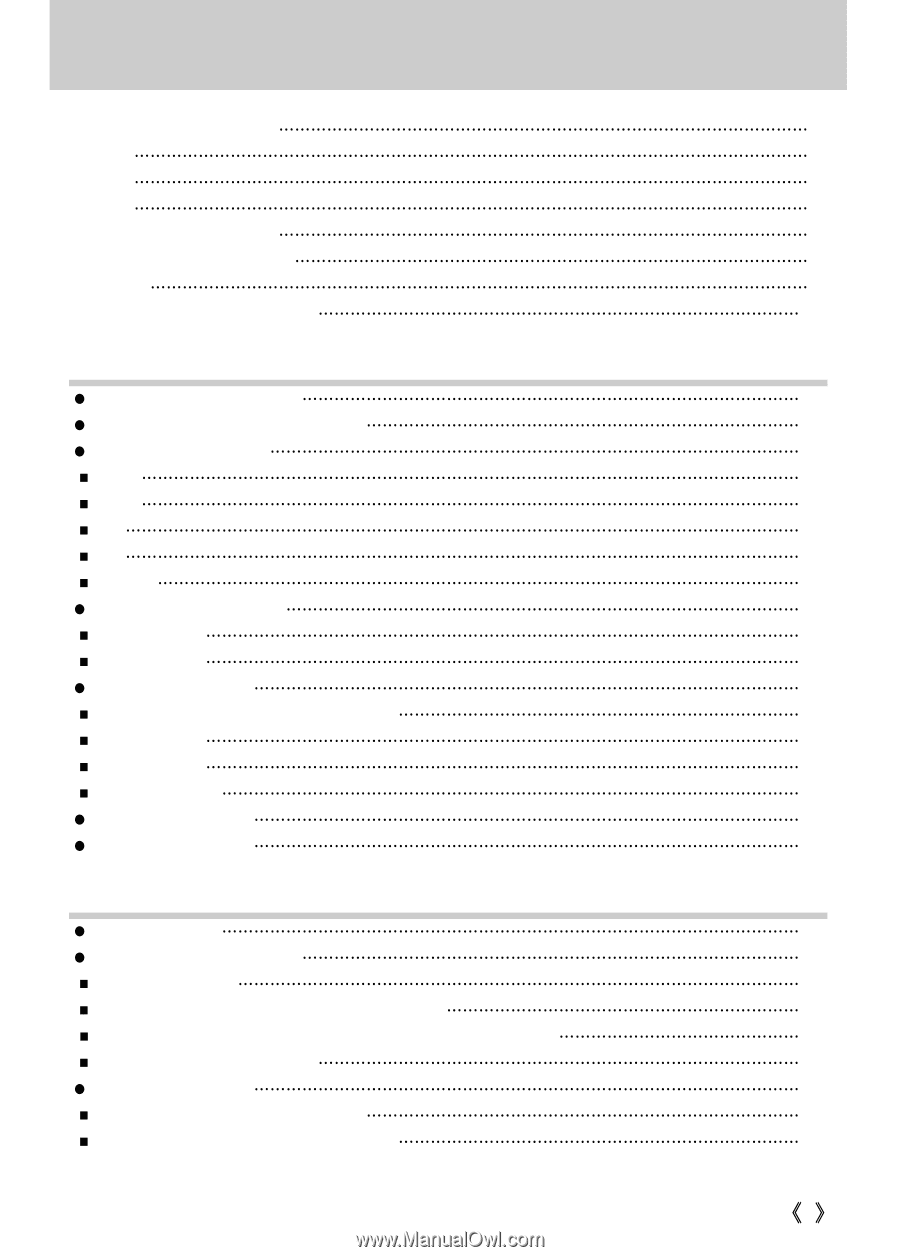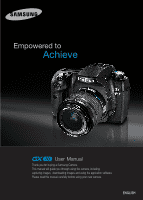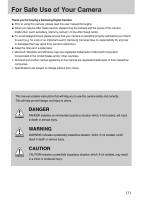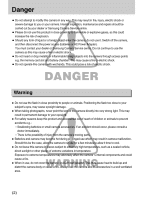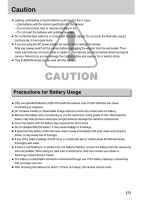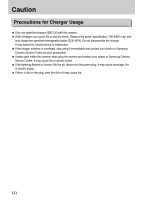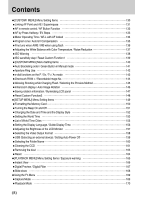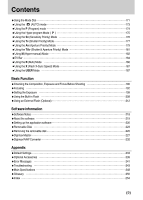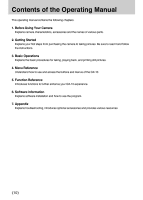Samsung GX10 User Manual (ENGLISH) - Page 6
Before Using Your Camera, Getting Started - manual
 |
UPC - 044701007098
View all Samsung GX10 manuals
Add to My Manuals
Save this manual to your list of manuals |
Page 6 highlights
Contents For Safe Use of Your Camera 1 Danger 2 Warning 2 Caution 3 Precautions for Battery Usage 3 Precautions for Charger Usage 4 Contents 5 Contents of the Operating Manual 10 Before Using Your Camera ƃGX-10 Camera Characteristics 12 ƃChecking the Contents of the Package 14 ƃNames of Working Parts 15 ƈFront 15 ƈBack 15 ƈTop 16 ƈSide 16 ƈBottom 17 ƃUsing the Button Functions 18 ƈCapture Mode 18 ƈPlayback mode 21 ƃLCD Monitor Indications 23 ƈWhile Power is On or Operating Mode Dial 23 ƈCapture Mode 24 ƈPlayback Mode 25 ƈHistogram Display 26 ƃViewfinder Indications 27 ƃLCD Panel Indications 29 Getting Started ƃAttaching the Strap 32 ƃConnecting to a Power Source 33 ƈInserting the Battery 33 ƈHow to charge the exclusive rechargeable battery 34 ƈBattery Level Indicator / Approximate Playback Time (new batteries 36 ƈUsing the Optional AC Adapter 37 ƃUsing the memory card 38 ƈInserting / Removing the Memory Card 38 ƈPrecautions When Using the Memory Card 39 ŝ5Ş