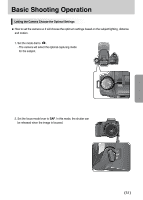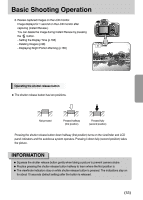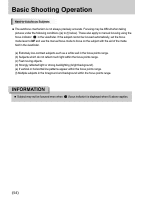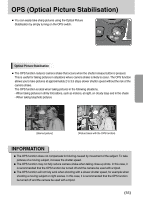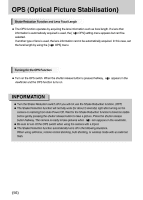Samsung GX10 User Manual (ENGLISH) - Page 52
Letting the Camera Choose the Optimal Settings
 |
UPC - 044701007098
View all Samsung GX10 manuals
Add to My Manuals
Save this manual to your list of manuals |
Page 52 highlights
Basic Shooting Operation Letting the Camera Choose the Optimal Settings ƈ How to set the camera so it will choose the optimum settings based on the subject lighting, distance and motion. 1. Set the mode dial to . - The camera will select the optimal capturing mode for the subject. 2. Set the focus mode lever to SAF. In this mode, the shutter can be released when the image is focused. ŝ51Ş
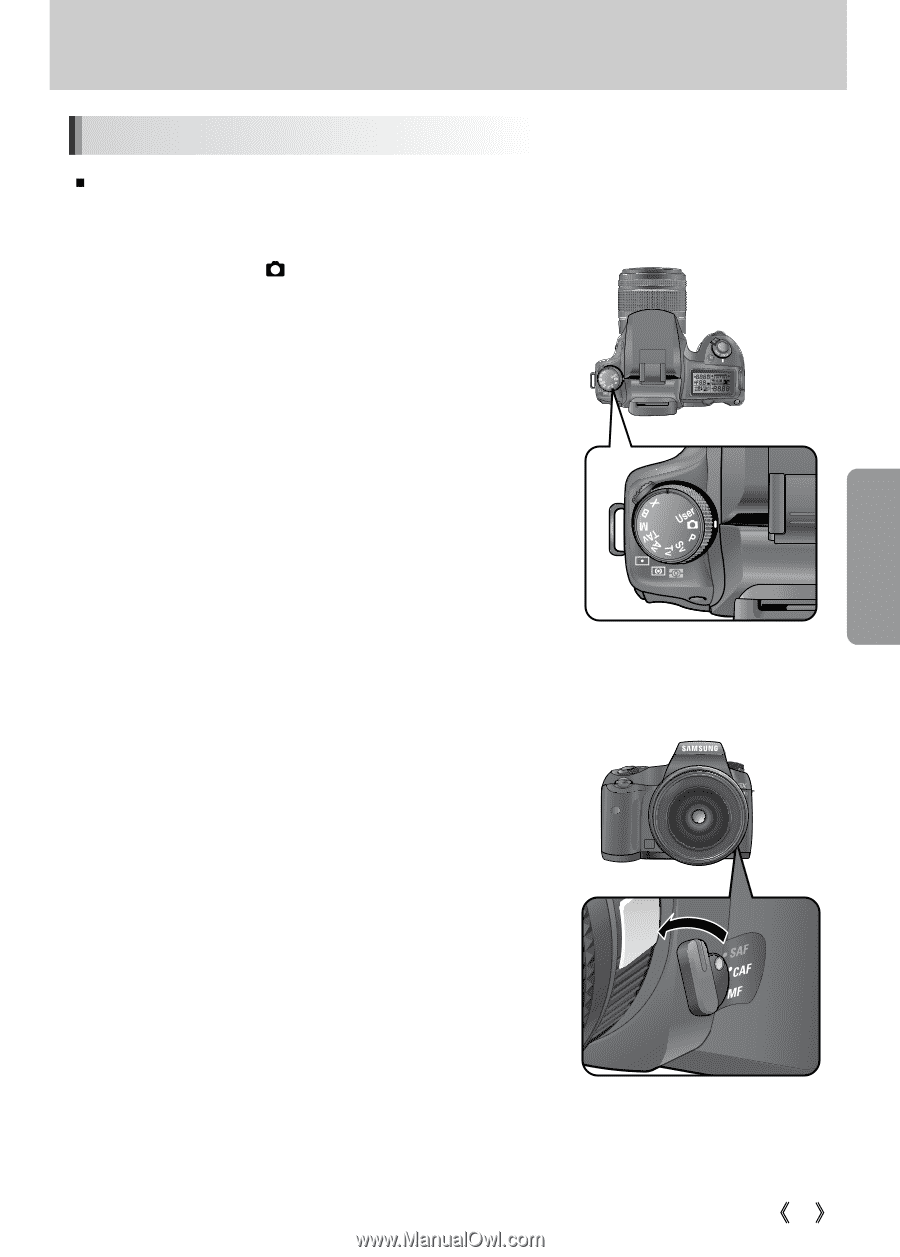
51
How to set the camera so it will choose the optimum settings based on the subject lighting, distance
and motion.
1. Set the mode dial to
.
- The camera will select the optimal capturing mode
for the subject.
2. Set the focus mode lever to
SAF
. In this mode, the shutter can
be released when the image is focused.
Basic Shooting Operation
Letting the Camera Choose the Optimal Settings