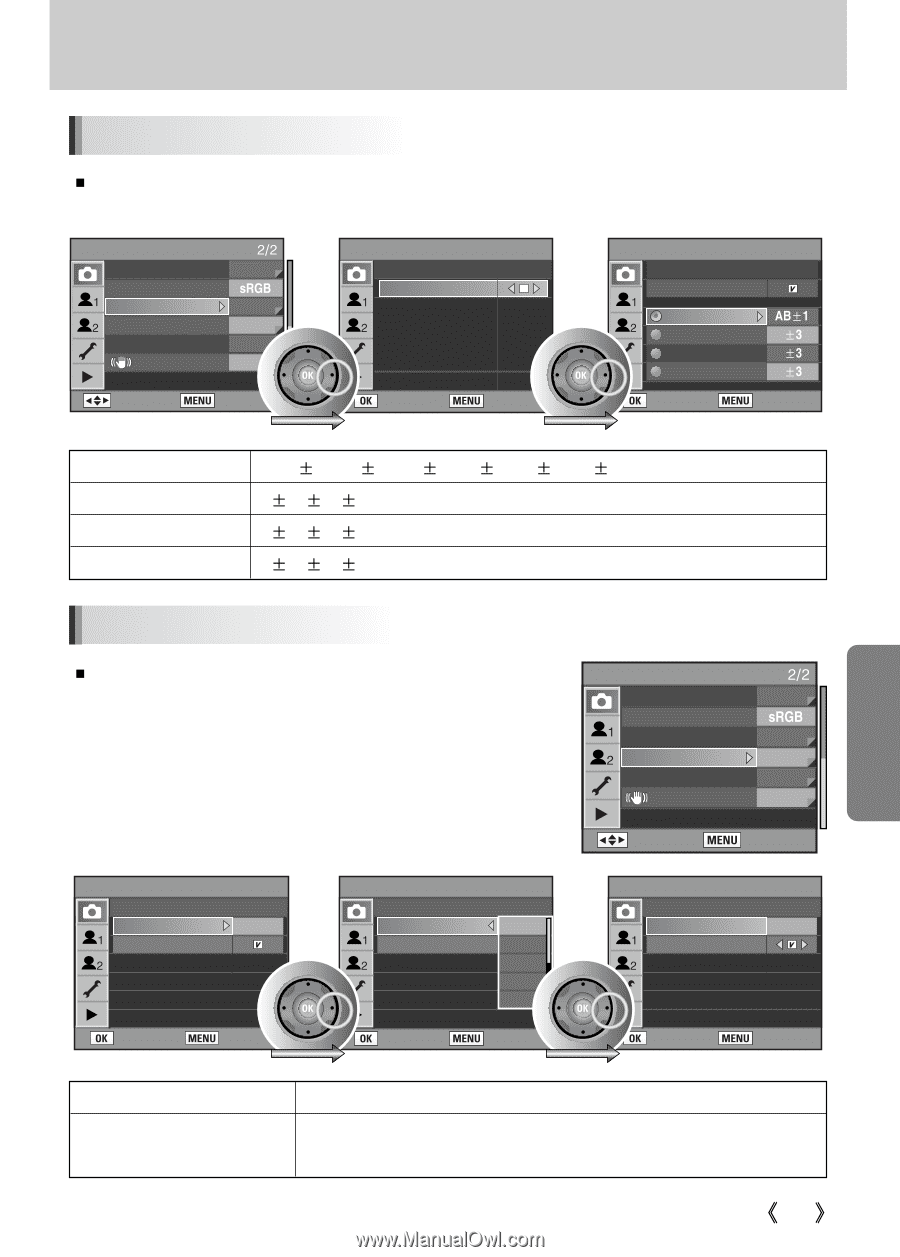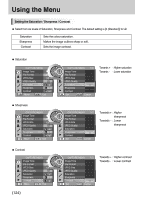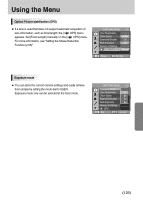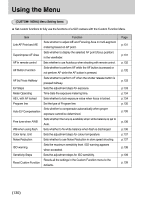Samsung GX10 User Manual (ENGLISH) - Page 128
Shooting in Extended Bracket Mode, Shooting in Multi-exposure Mode
 |
UPC - 044701007098
View all Samsung GX10 manuals
Add to My Manuals
Save this manual to your list of manuals |
Page 128 highlights
Using the Menu Shooting in Extended Bracket Mode ƈ You can save pictures with three different white balance, saturation, sharpness and contrast levels. Three pictures are saved with each shot. CAPTURE MENU User Registration Color Space Extended Bracket Off Multi Exposure Off Memory of Settings OPS Auto : Move : Exit CAPTURE MENU Extended Bracket Extended Bracket : Set : Back CAPTURE MENU Extended Bracket Extended Bracket White Balance Saturation Sharpness Contrast : Set : Back White Balance Saturation Sharpness Contrast MGť3, MGť2, MGť1, ABť3, ABť2, ABť1 ť3, ť2, ť1 ť3, ť2, ť1 ť3, ť2, ť1 Shooting in Multi-exposure Mode ƈ You can take multiple frames while creating a single picture. CAPTURE MENU Multi Exposure Number of Shots Off Auto EV Adjust : Set : Back CAPTURE MENU Multi Exposure Number of Shots Off Auto EV Adjust 2 times 3 times 4 times 5 times : Set : Cancel CAPTURE MENU User Registration Color Space Extended Bracket Off Multi Exposure Off Memory of Settings OPS Auto : Move : Exit CAPTURE MENU Multi Exposure Number of Shots 2 times Auto EV Adjust : Set : Back Available Number of images Auto Exposure Adjustment 2 - 9 images the exposure is adjusted automatically according to the number of shots. ŝ127Ş