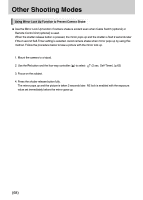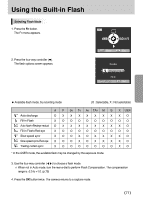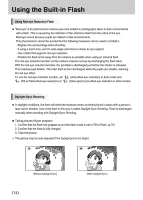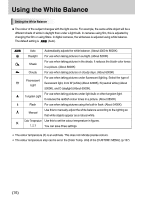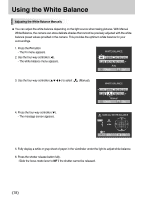Samsung GX10 User Manual (ENGLISH) - Page 74
Using Fill-in Flash
 |
UPC - 044701007098
View all Samsung GX10 manuals
Add to My Manuals
Save this manual to your list of manuals |
Page 74 highlights
Using the Built-in Flash Using Fill-in Flash , 1. Set the mode dial to any recording mode except for the Auto mode. 2. Press the button. The built-in flash pops up if necessary and begins charging. Regardless of the Flash mode, the Fill-in flash will be selected. When the flash is fully charged, appears in the LCD panel and viewfinder. 3. Press the shutter release button halfway. The focus indicator appears in the viewfinder when focused. 4. Press the shutter release button fully. The picture is taken. 5. Push down on the portion indicated in the illustration to retract the flash. ŝ73Ş
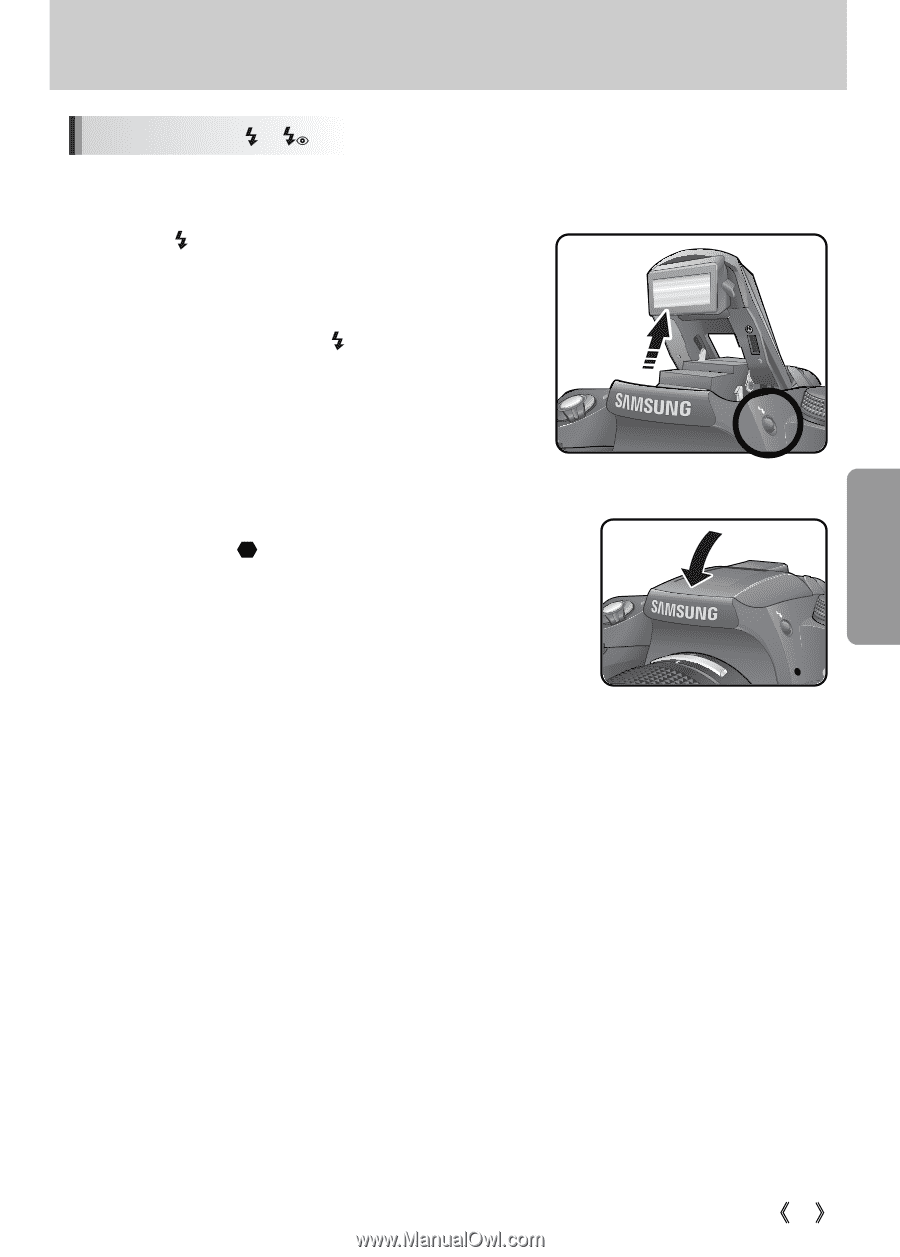
73
Using the Built-in Flash
3. Press the shutter release button halfway.
The focus indicator
appears in the viewfinder when focused.
4. Press the shutter release button fully. The picture is taken.
5. Push down on the portion indicated in the illustration to retract
the flash.
2. Press the
button.
The built-in flash pops up if necessary and begins charging.
Regardless of the Flash mode, the Fill-in flash will be
selected.
When the flash is fully charged,
appears in the LCD
panel and viewfinder.
1. Set the mode dial to any recording mode except for the Auto mode.
Using Fill-in Flash
,