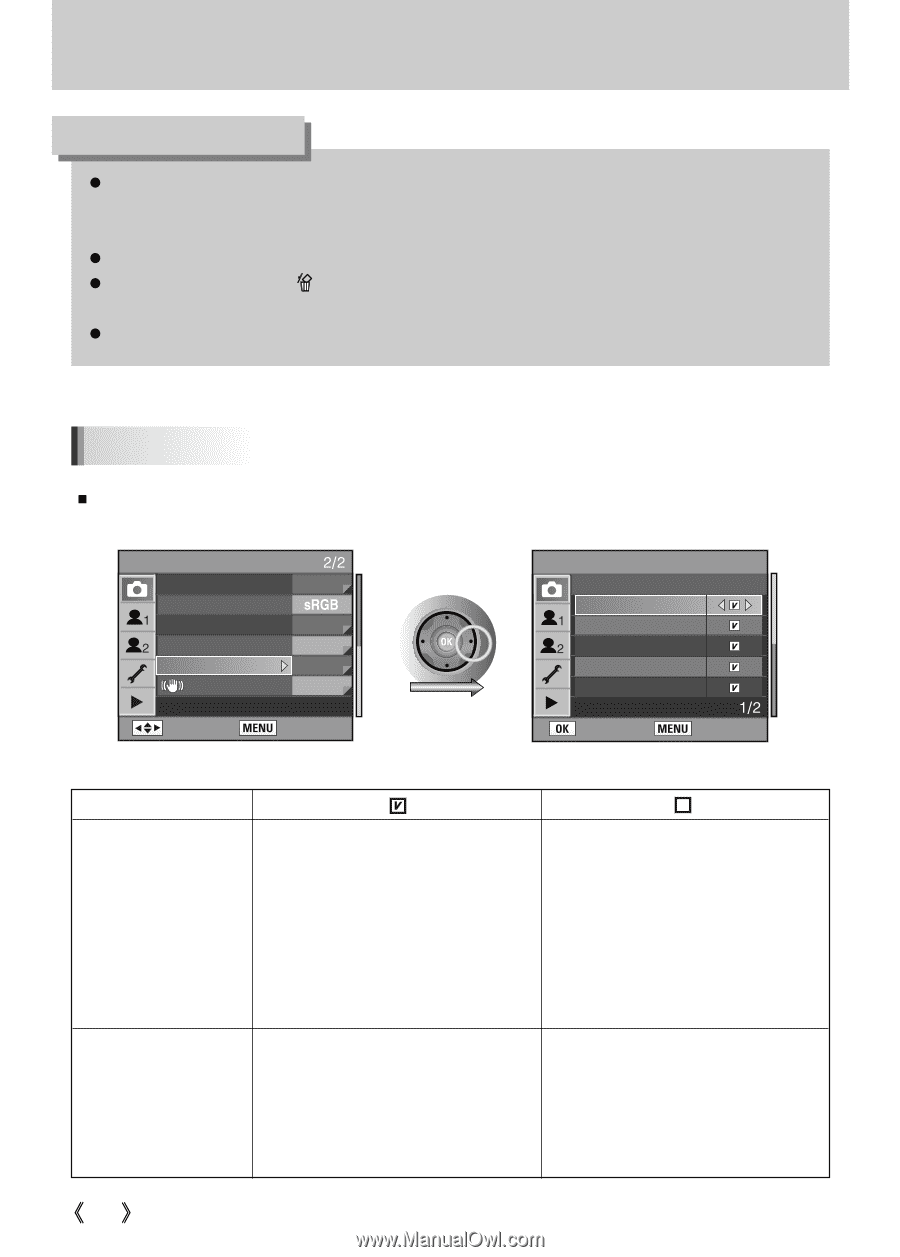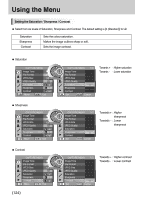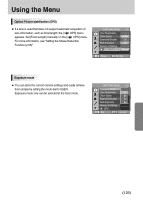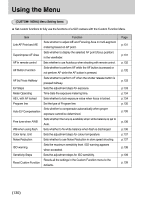Samsung GX10 User Manual (ENGLISH) - Page 129
Memory setting
 |
UPC - 044701007098
View all Samsung GX10 manuals
Add to My Manuals
Save this manual to your list of manuals |
Page 129 highlights
Using the Menu INFORMATION ƃ If the RAW button or MENU button is pressed, or the (Extended) Exposure Bracket is set during Multi-exposure shooting, the pictures that have already been taken are saved and Multi-exposure is exited. ƃ Extended Bracket and Multi-exposure cannot be used together. The last mode selected is set. ƃ Press the Delete button ( ) during Instant Review to discard pictures created to that point and create again from the first picture. ƃ After completing the Multi Exposure shooting, the settings for Multi Exposure will be canceled. Memory setting ƈ You can select which settings to save when the camera is turned off. CAPTURE MENU User Registration Color Space Extended Bracket Off Multi Exposure Off Memory of Settings OPS Manual : Move : Exit CAPTURE MENU Memory of Settings Flash Drive White Balance ISO Sensitivity EV Compensation : Set : Back Settings Flash Drive White Balance Sensitivity Exposure Compensation The settins are maintained when the camera is turned off. Auto Bracket Playback Information New files are named using numbers that follow the previous sequence, File name even when a new memory card is used, or after formatting, or after deleting all pictures. The settings are reset when the camera is turned off. After using the reset function, the next file name will be set from 0001 even after formatting, deleting all or inserting a new memory card. ŝ128Ş