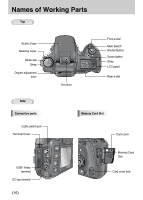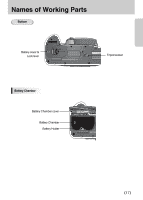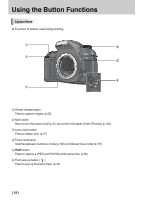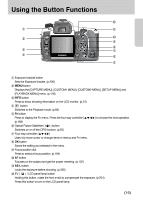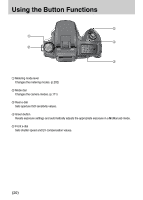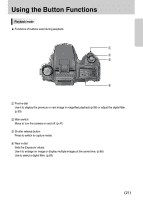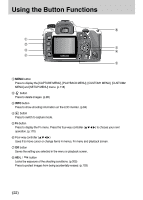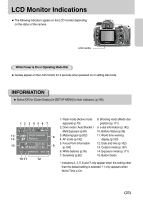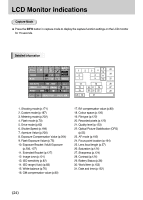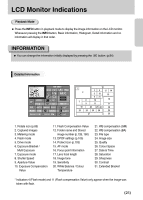Samsung GX10 User Manual (ENGLISH) - Page 22
Playback mode - settings
 |
UPC - 044701007098
View all Samsung GX10 manuals
Add to My Manuals
Save this manual to your list of manuals |
Page 22 highlights
Using the Button Functions Playback mode ƈ Functions of buttons used during playback. ڼ ڹFront e-dial Use it to display the previous or next image in magnified playback (p.86) or adjust the digital filter. (p.93) ںMain switch Move to turn the camera on and off. (p.41) ڻShutter release button Press to switch to capture mode. ڼRear e-dial Sets the Exposure values. Use it to enlarge an image or display multiple images at the same time. (p.86) Use to select a digital filter. (p.93) ŝ21Ş
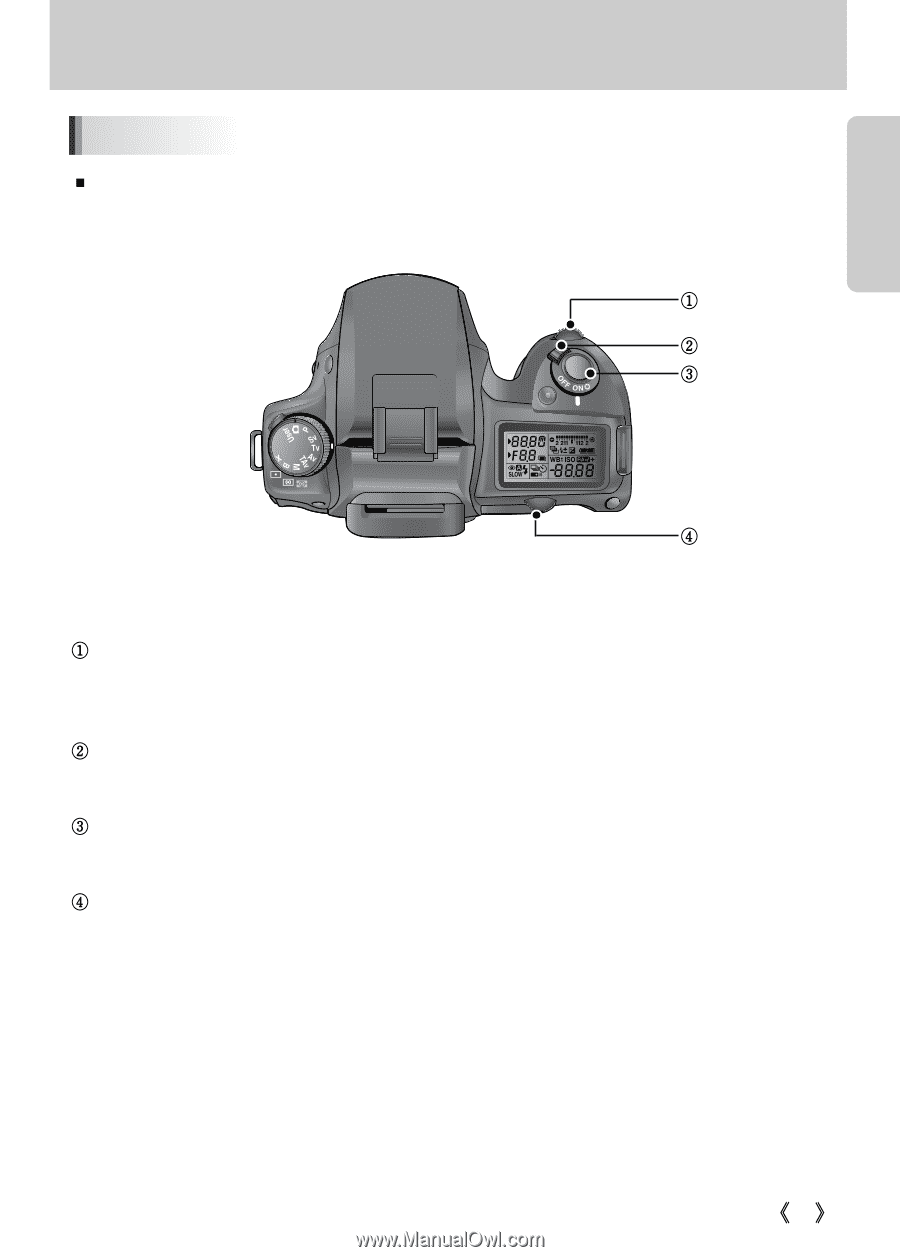
21
Using the Button Functions
Functions of buttons used during playback.
Playback mode
Front e-dial
Use it to display the previous or next image in magnified playback (p.86) or adjust the digital filter.
(p.93)
Main switch
Move to turn the camera on and off. (p.41)
Shutter release button
Press to switch to capture mode.
Rear e-dial
Sets the Exposure values.
Use it to enlarge an image or display multiple images at the same time. (p.86)
Use to select a digital filter. (p.93)