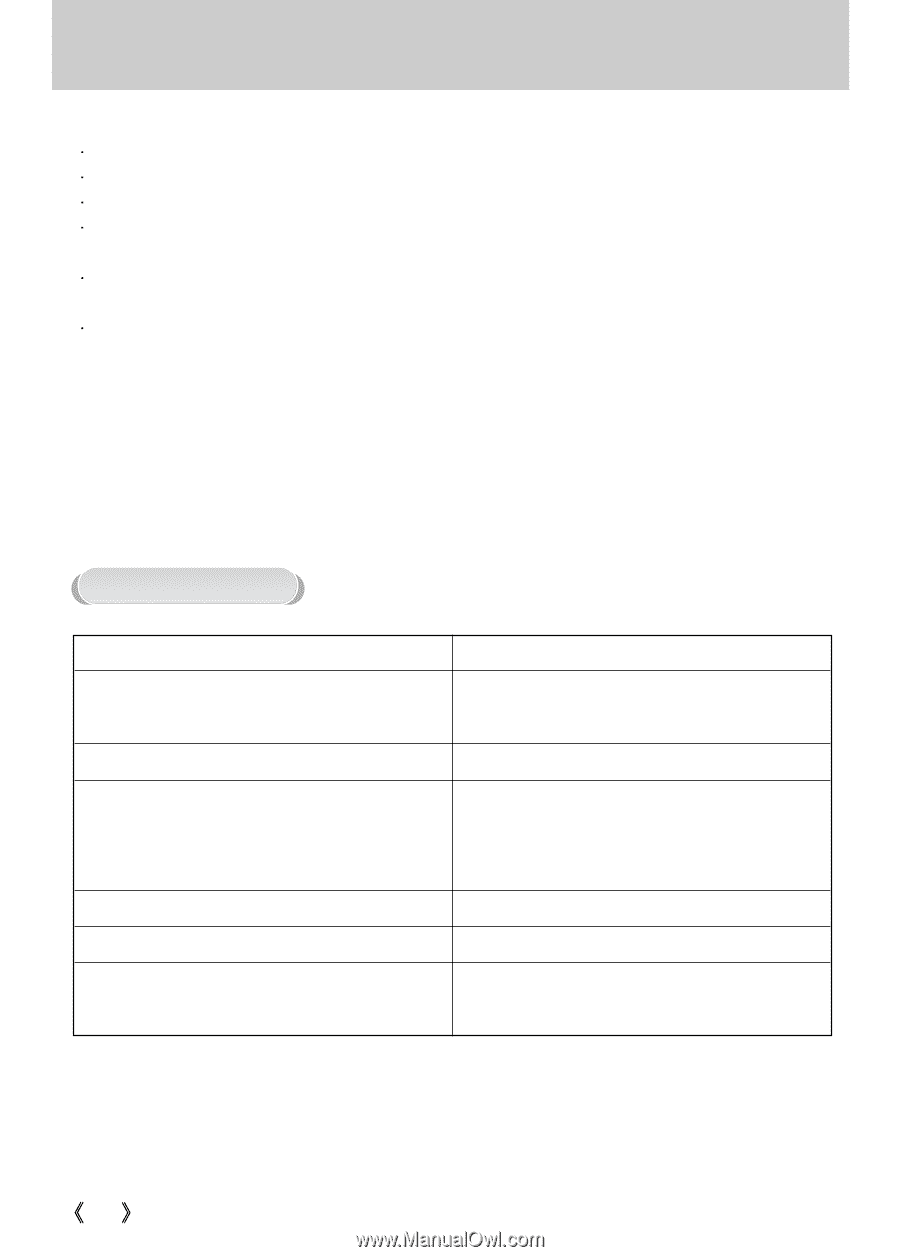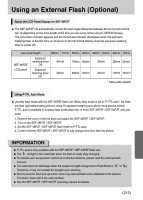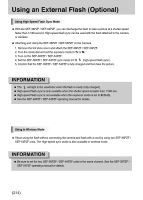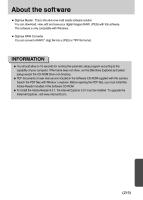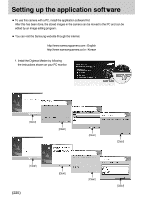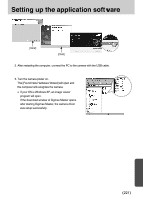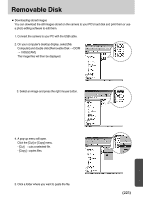Samsung GX10 User Manual (ENGLISH) - Page 219
Software Notes - repair camera
 |
UPC - 044701007098
View all Samsung GX10 manuals
Add to My Manuals
Save this manual to your list of manuals |
Page 219 highlights
Software Notes Please ensure that you read this section of the instruction manual carefully before use. ϛThe included software is a camera driver and image editing software tool for Windows. ϛUnder no circumstances should all or part of either the software or the user manual be reproduced. ϛCopyrights for software are licensed only for use with a camera. ϛIn the unlikely event of a manufacturing fault, we will repair or exchange your camera. We cannot, however, be held responsible in any way for damage caused by inappropriate use. ϛUsing a Hand-made PC or a PC and OS that has not been guaranteed by the manufacturer is not covered by the Samsung warranty. ϛBefore reading this manual, you should have a basic knowledge of computers and O/S (Operating Systems). System Requirements For Windows For Macintosh PC with processor better than Pentium III 450Mz Power Mac G4 or later (Pentium 700MHz recommended) Windows 2000/ME/XP Mac OS 10.2 or later Minimum 256MB RAM (XP : 512MB) Minimum 256MB RAM 250MB of available hard disk space 250MB of available hard-disk space (1GB recommended) USB port USB port CD-ROM drive CD-ROM drive 1024x768 pixels, 16-bit colour display compatible monitor (24-bit colour display recommended) ŝ218Ş