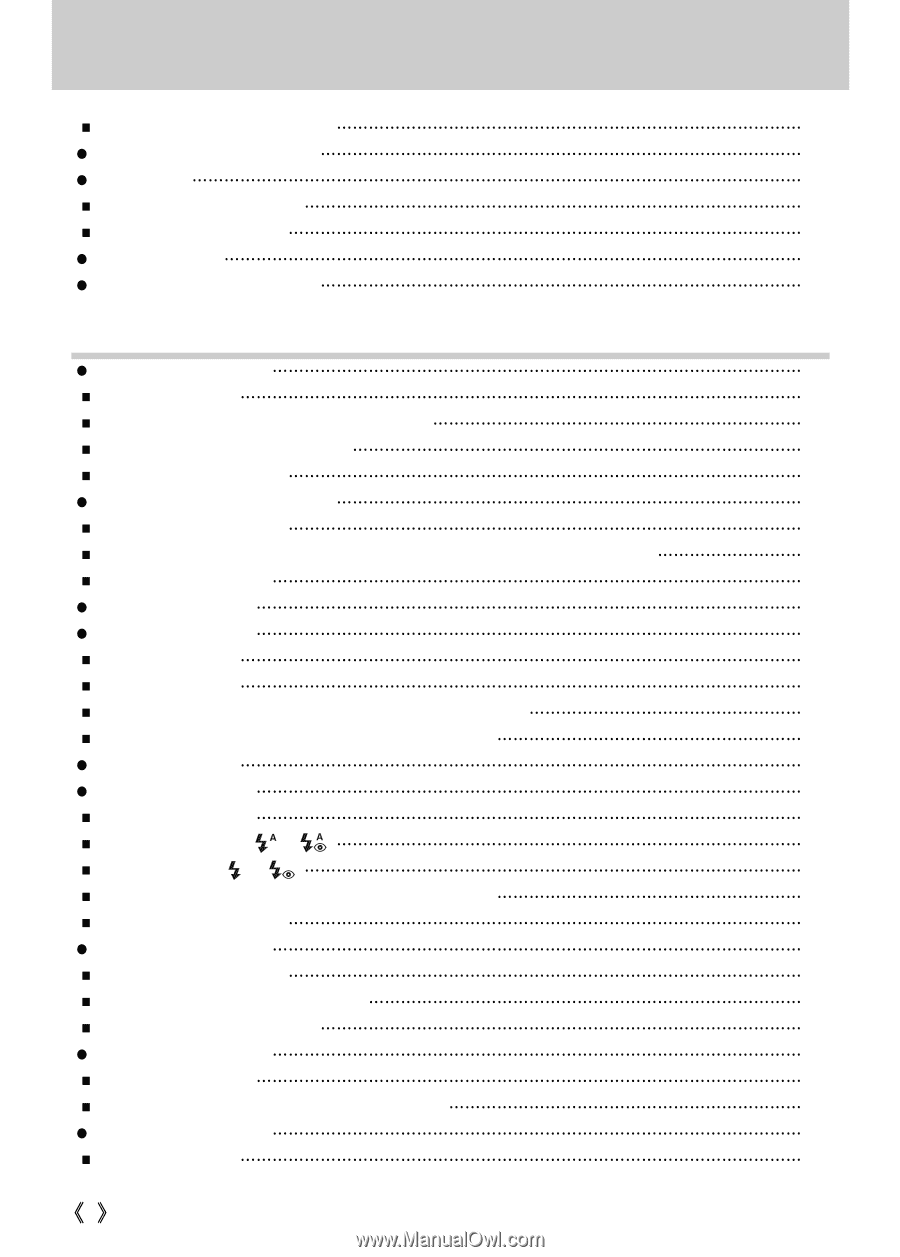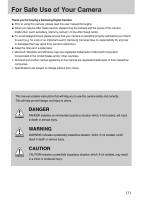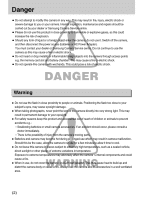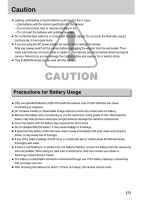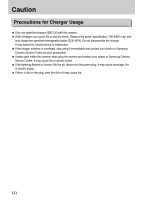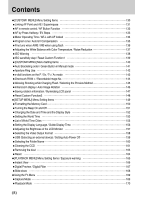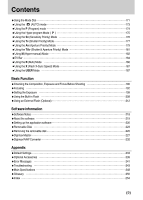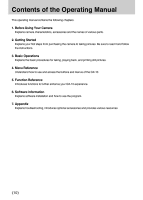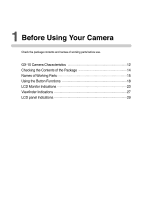Samsung GX10 User Manual (ENGLISH) - Page 7
Contents - remote
 |
UPC - 044701007098
View all Samsung GX10 manuals
Add to My Manuals
Save this manual to your list of manuals |
Page 7 highlights
Contents ƈRecorded Pixels and Quality Level 40 ƃTurning the Camera On and Off 41 ƃInitial Settings 42 ƈSetting the Display Language 42 ƈSetting the Date and Time 44 ƃAttaching the Lens 46 ƃAdjusting the Viewfinder Dioptre 48 Basic Operations ƃBasic Shooting Operation 50 ƈHolding the Camera 50 ƈLetting the Camera Choose the Optimal Settings 51 ƈOperating the shutter release button 53 ƈHard-to-Autofocus Subjects 54 ƃOPS (Optical Picture Stabilisation 55 ƈOptical Picture Stabilisation 55 ƈShake Reduction Function and Lens Focal Length / Turning On the OPS Function 56 ƈSetting the OPS Function 57 ƃUsing the RAW button 59 ƃOther Shooting Modes 60 ƈContinuous Shooting 60 ƈSelf-Timer Shooting 62 ƈRemote Control Shooting (Remote Control F : Sold Separately 65 ƈUsing Mirror Lock Up Function to Prevent Camera Shake 68 ƃUsing the Zoom Lens 69 ƃUsing the Built-in Flash 70 ƈSelecting Flash Mode 71 ƈUsing Auto Discharge , 72 ƈUsing Fill-in Flash 73 ƈUsing Red-eye Reduction Flash / Daylight-Sync Shooting 74 ƈCompensating Flash Output 75 ƃUsing the White Balance 76 ƈSetting the White Balance 76 ƈAdjusting the White Balance Manually 78 ƈFine-Tuning the White Balance 80 ƃUsing the ISO sensitivity 82 ƈSetting the Sensitivity 82 ƈSetting the Range of Automatic Correction in AUTO 83 ƃPlaying Back Still Pictures 84 ƈPlaying Back Images 84 ŝ6Ş