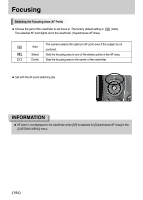Samsung GX10 User Manual (ENGLISH) - Page 195
CUSTOM1 MENU] menu.
 |
UPC - 044701007098
View all Samsung GX10 manuals
Add to My Manuals
Save this manual to your list of manuals |
Page 195 highlights
Focusing Selecting the Focusing Area (AF Point) ƈ Choose the part of the viewfinder to set focus to. The factory default setting is The selected AF point lights red in the viewfinder. (Superimpose AF Area). (Auto). Auto Select Center The camera selects the optimum AF point even if the subject is not centered. Sets the focusing area to one of the eleven points in the AF area. Sets the focusing area to the center of the viewfinder. ƃ Set with the AF point switching dial. INFORMATION ƃ AF point is not displayed in the viewfinder when [Off] is selected for [Superimpose AF Area] in the [CUSTOM1 MENU] menu. ŝ194Ş
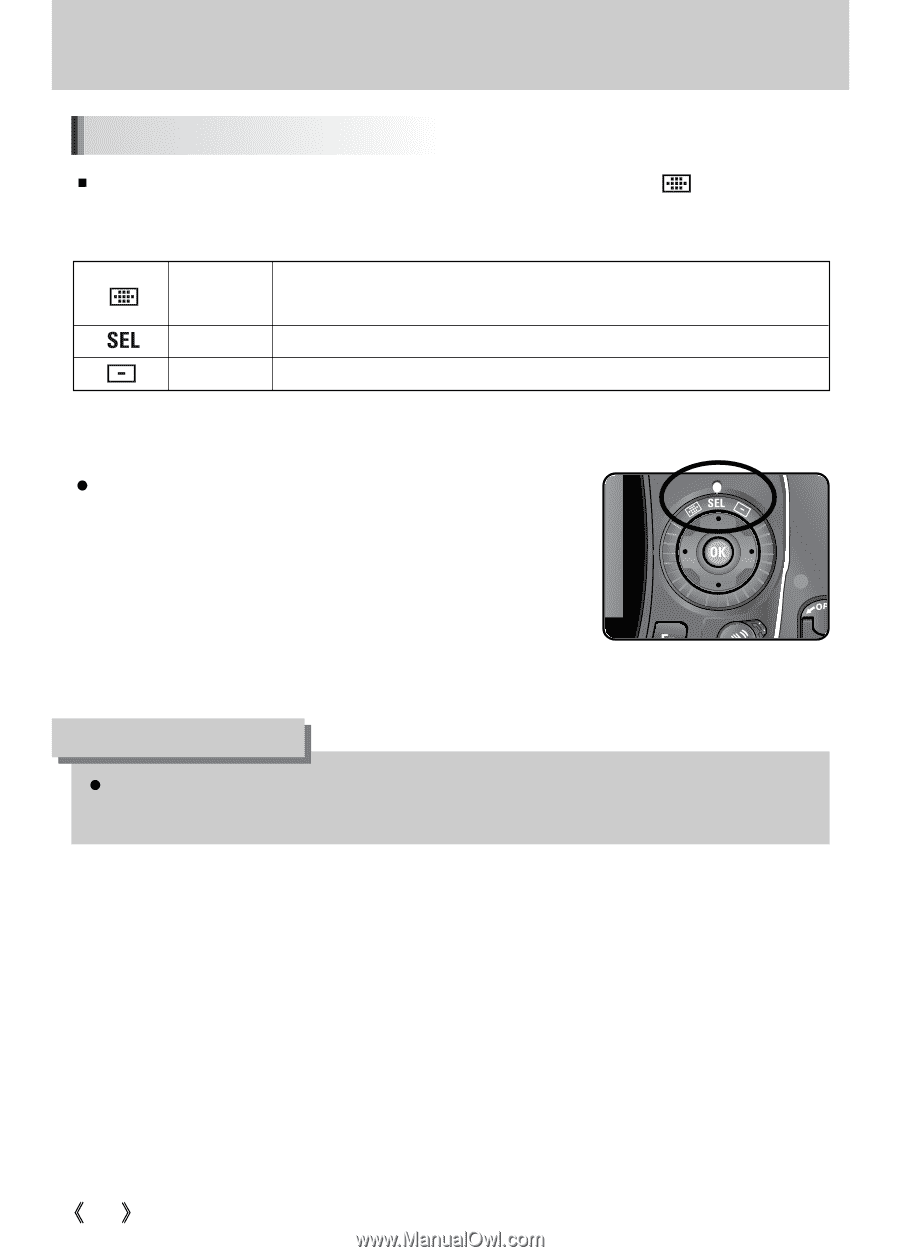
194
Focusing
Choose the part of the viewfinder to set focus to. The factory default setting is
(Auto).
The selected AF point lights red in the viewfinder. (Superimpose AF Area).
The camera selects the optimum AF point even if the subject is not
centered.
Sets the focusing area to one of the eleven points in the AF area.
Sets the focusing area to the center of the viewfinder.
Select
Auto
Center
Set with the AF point switching dial.
AF point is not displayed in the viewfinder when [Off] is selected for [Superimpose AF Area] in the
[CUSTOM1 MENU] menu.
INFORMATION
Selecting the Focusing Area (AF Point)