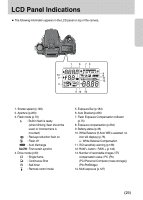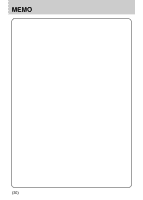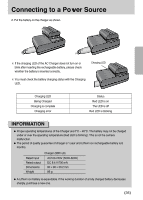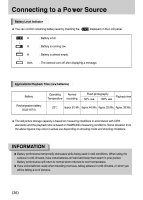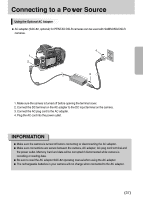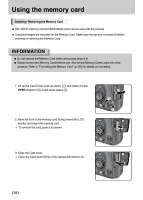Samsung GX10 User Manual (ENGLISH) - Page 34
Connecting to a Power Source
 |
UPC - 044701007098
View all Samsung GX10 manuals
Add to My Manuals
Save this manual to your list of manuals |
Page 34 highlights
Connecting to a Power Source Inserting the Battery ƈ Use the supplied rechargeable battery (SLB-1674). When the battery is used for the first time or is not used for a long time, a [Low Battery] message will display. Model Name Battery Type Capacity Voltagy Charging time (When the camera power is off) SLB-1674 Lithium-ion 1620mAh 7.4V About 150-180 Min. INFORMATION ƃ Use the specified battery. Problems caused by using the other battery are not covered by the Samsung warranty. ƃ Do not open the battery cover or remove the batteries while the power is on. ƃ Remove the batteries when you will not use the camera for a long while. The batteries may leak. ƃ If the date and time settings have been reset when you insert new batteries after a long while, follow the procedure for "Setting the Date and Time". ƃ Insert batteries correctly. Batteries inserted incorrectly may cause a camera breakdown. Wipe the electrodes of the batteries before inserting. ƃ When the battery is removed, turn off the camera first or the stored data may be deleted. 1. Rotate the Battery cover unlock lever as shown in the illustration ( )ڹand open the cover ()ں. ŝ33Ş