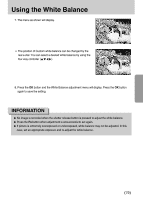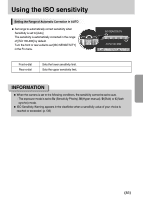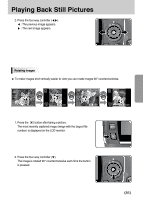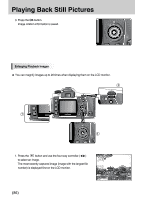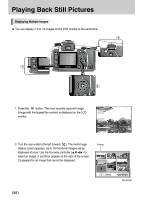Samsung GX10 User Manual (ENGLISH) - Page 85
Playing Back Still Pictures - digimax camera
 |
UPC - 044701007098
View all Samsung GX10 manuals
Add to My Manuals
Save this manual to your list of manuals |
Page 85 highlights
Playing Back Still Pictures Playing Back Images ƈ You can play back captured still pictures with the camera. INFORMATION ƃ Use the included "Digimax Master" software to play back using a PC. Refer to the software instructions for details. (p.218) 1. Press the button after taking a picture. The most recently captured image (image with the largest file number) is displayed on the LCD monitor. ſ INFO button ƈ When an image is played back, press the INFO button. The recording information will be changed as followings. INFO button ŝ84Ş INFO button INFO button INFO button

84
Playing Back Still Pictures
You can play back captured still pictures with the camera.
1. Press the
button after taking a picture.
The most recently captured image (image with the largest
file number) is displayed on the LCD monitor.
INFO
button
When an image is played back, press the
INFO
button.
The recording information will be changed as followings.
Use the included “Digimax Master” software to play back using a PC.
Refer to the software instructions for details. (p.218)
INFORMATION
Playing Back Images
INFO
button
INFO
button
INFO
button
INFO
button