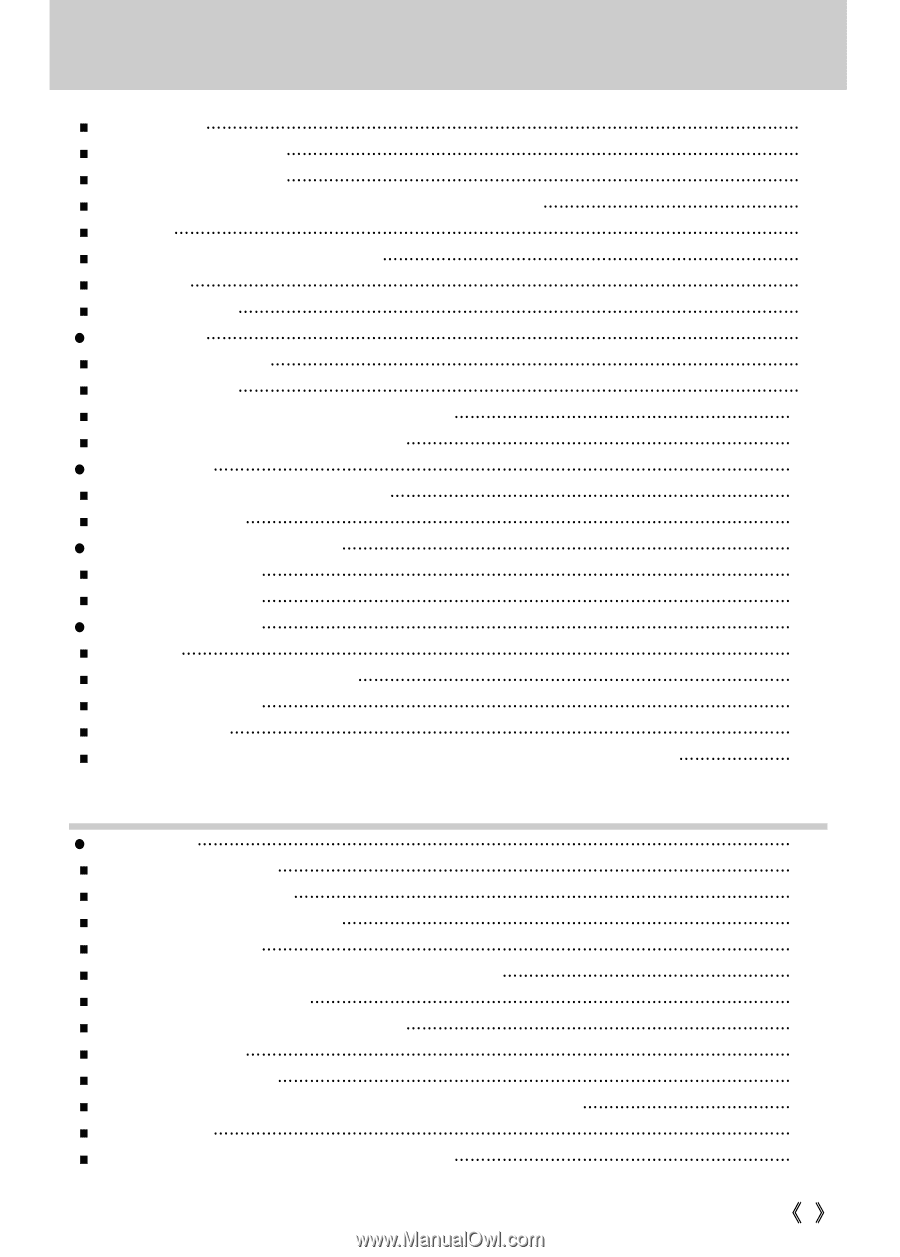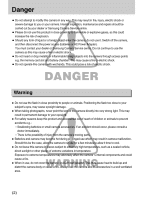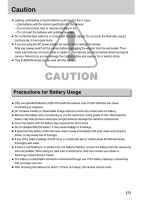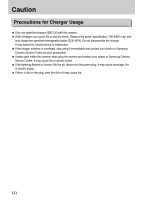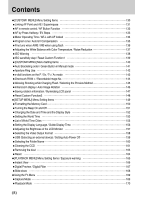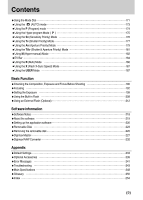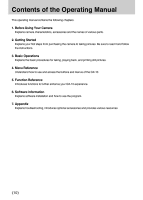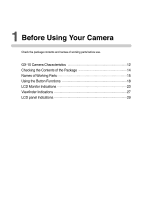Samsung GX10 User Manual (ENGLISH) - Page 8
Button, Menu, Mode dial Reference - digital camera
 |
UPC - 044701007098
View all Samsung GX10 manuals
Add to My Manuals
Save this manual to your list of manuals |
Page 8 highlights
Contents ƈRotating Images 85 ƈEnlarging Playback Images 86 ƈDisplaying Multiple Images 88 ƈSelecting the Number of Images to Display / Displaying a Folder 89 ƈSlideshow 90 ƈConnecting the Camera to AV Equipment 92 ƈDigital Filters 93 ƈEditing RAW Images 96 ƃDeleting Images 98 ƈDeleting a Single Image 98 ƈDeleting All Images 99 ƈDeleting Selected Images (from Nine-Image Display 100 ƈDeleting images taken with the RAW button 102 ƃProtecting Images 103 ƈProtecting Images from Deletion (Protect 103 ƈProtecting All Images 104 ƃSetting the Printing Service (DPOF 105 ƈPrinting Single Images 105 ƈSettings for All Images 107 ƃPrinting Using PictBridge 108 ƈSetting USB 109 ƈConnecting the Camera to the Printer 110 ƈPrinting Single Images 111 ƈPrinting All Images 113 ƈPrinting Images Using the DPOF Settings / Disconnecting the Cable from the Printer 115 Button, Menu, Mode dial Reference ƃUsing the Menu 118 ƈHow to Operate the Menu 118 ƈSelect a menu item and set 119 ƈ[CAPTURE MENU] Menu Settings 120 ƈSetting the Image Tone 121 ƈSetting the File Format / Setting the JPEG Recorded Pixels 122 ƈSetting the JPEG Quality Level 123 ƈSetting the Saturation / Sharpness / Contrast 124 ƈStoring User Settings 125 ƈSetting the Colour Space 126 ƈShooting in Extended Bracket Mode / Shooting in Multi-exposure Mode 127 ƈMemory setting 128 ƈOptical Picture stabilisation (OPS) / Exposure mode 129 ŝ7Ş